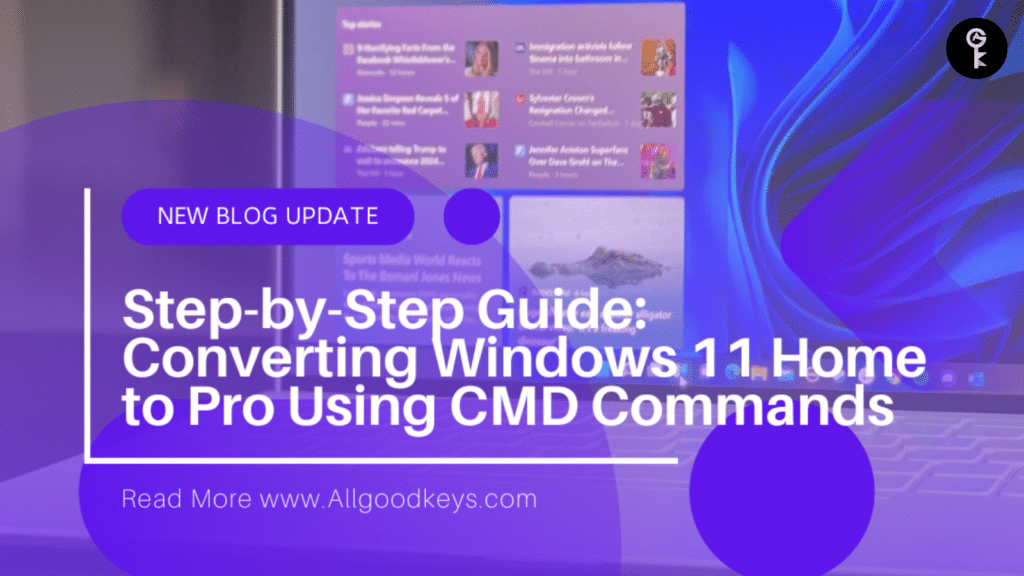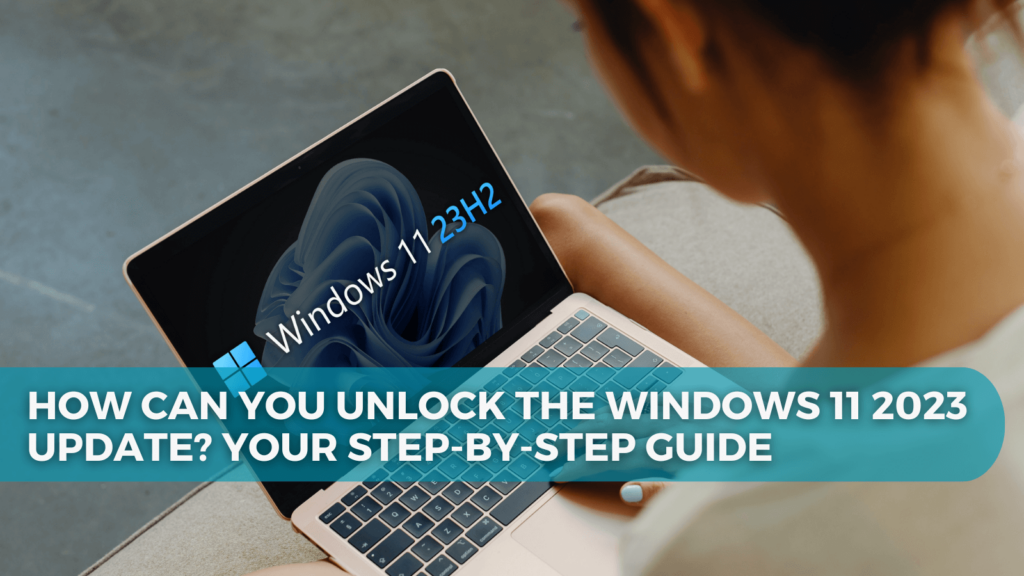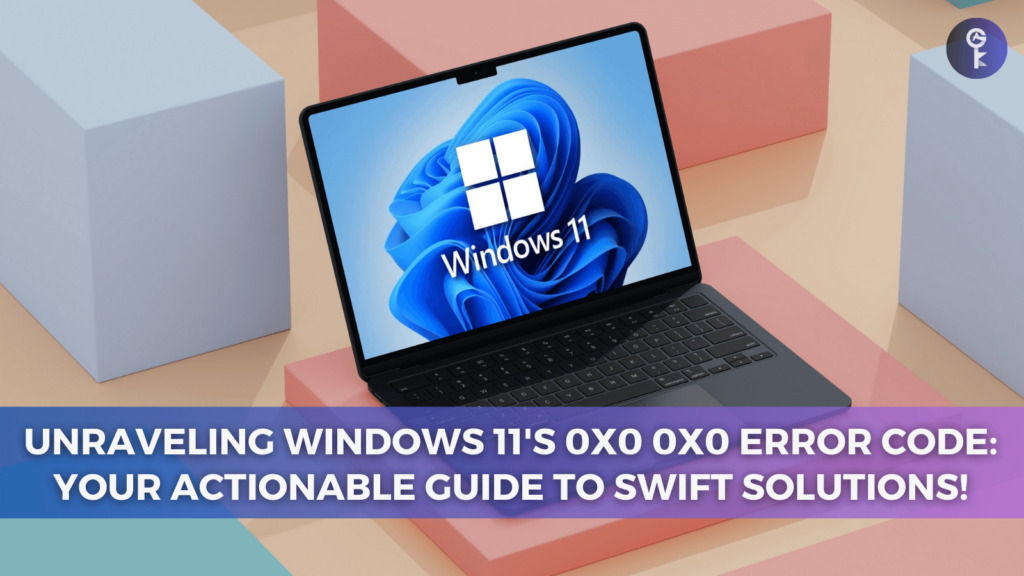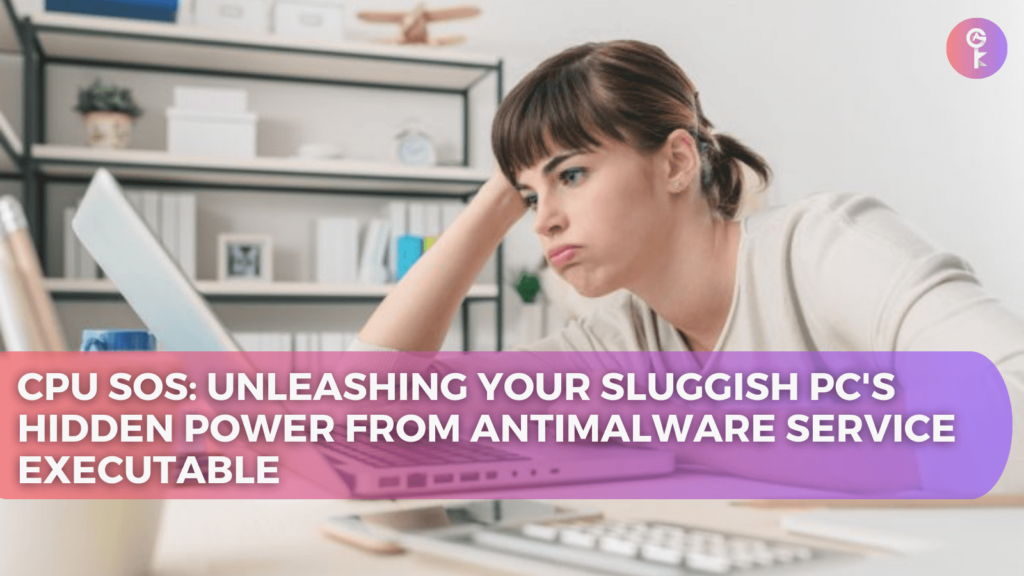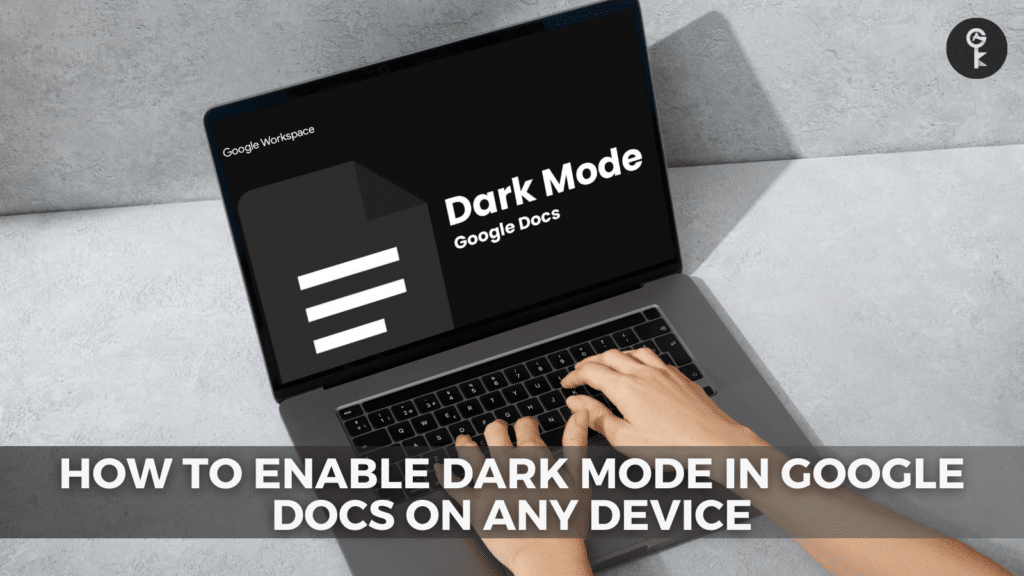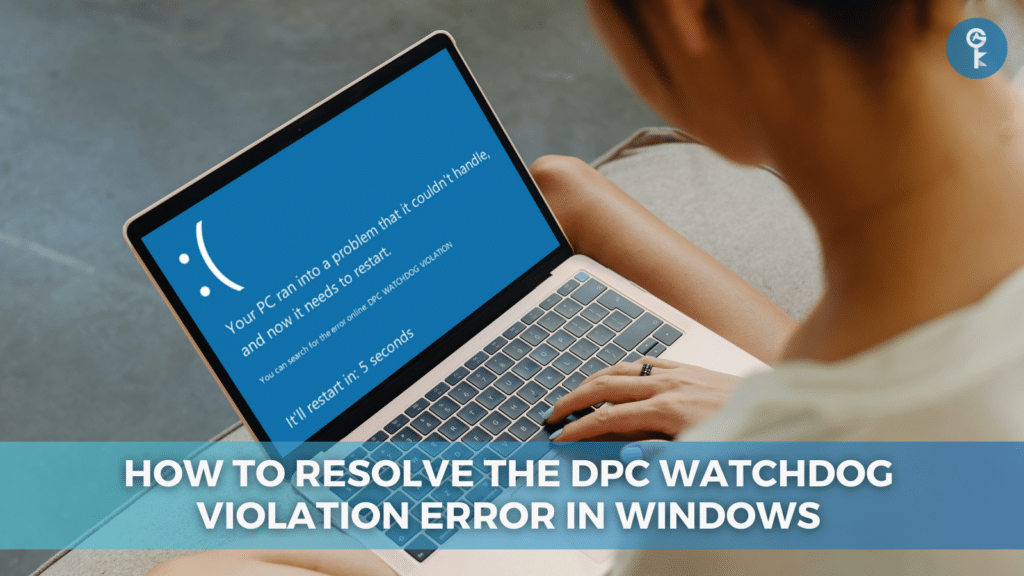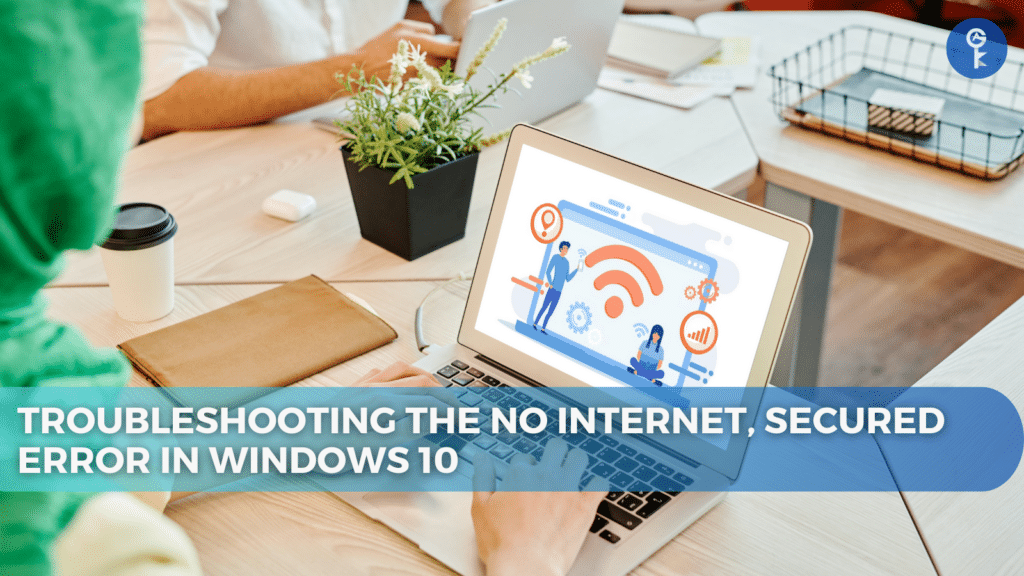Windows 11 2023 Update: Copilot and Compatibility
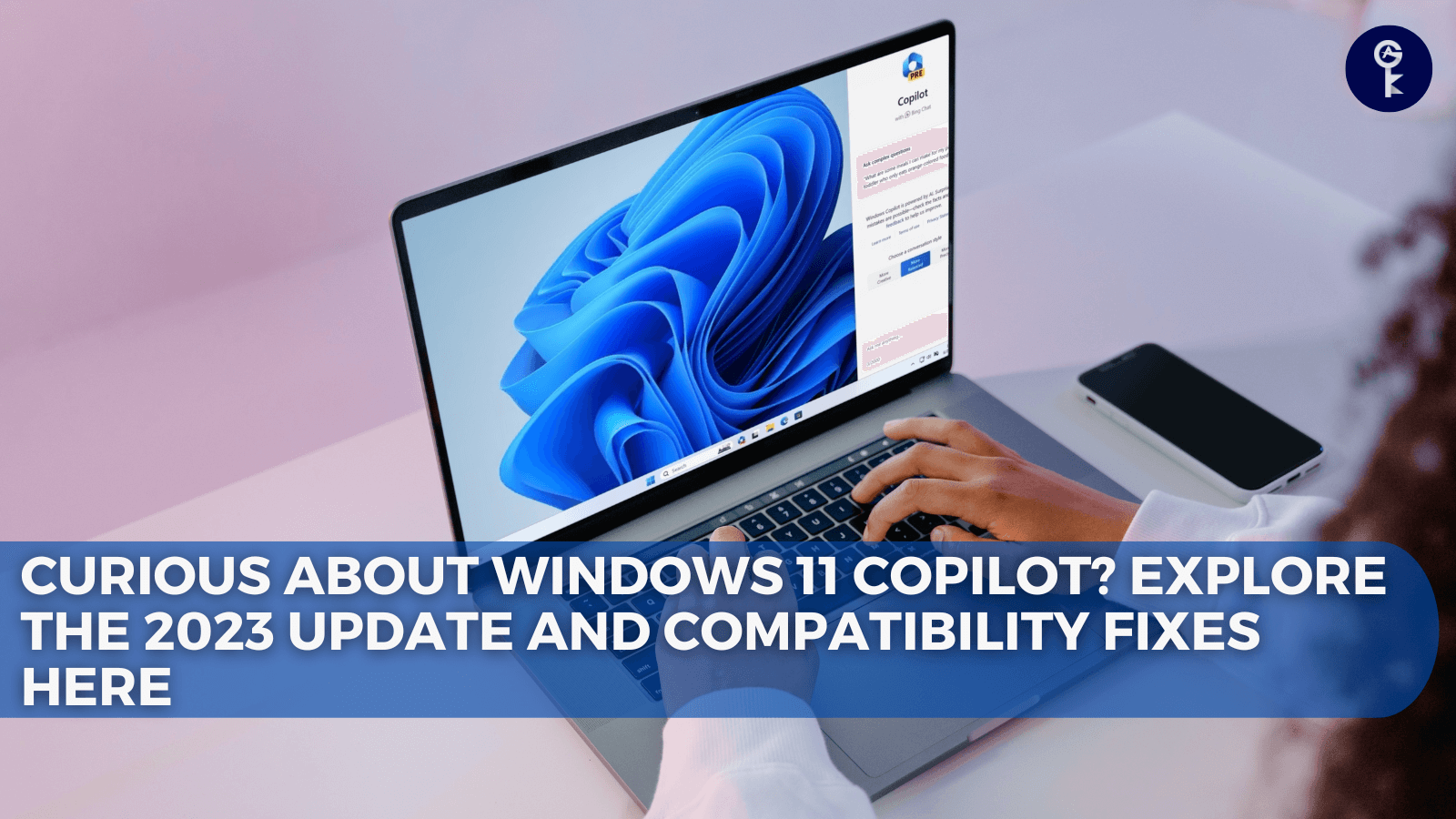
In a recent development, Microsoft has identified a compatibility issue affecting Windows 11 users, temporarily obstructing access to Copilot and the upgrade to the anticipated Windows 11 2023 Update, version 23H2. This hiccup, originating from a bug in OS Build 19045.3758 (KB5032278), specifically impacts users with multi-monitor configurations.
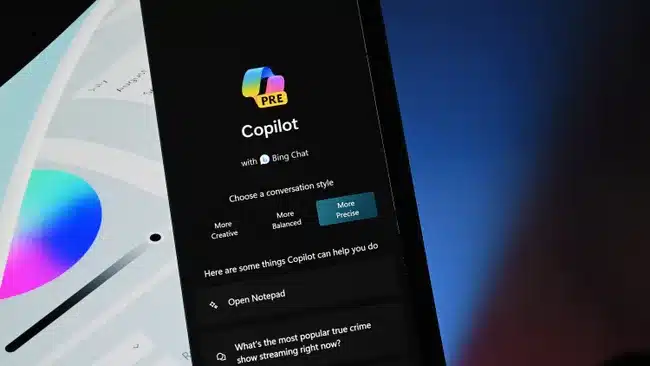
Compatibility Hold for Windows 11 2023 Update:
Microsoft has taken a proactive approach, instituting a compatibility hold on devices experiencing the issue. Users, particularly those with multi-monitor setups, may encounter problems such as the unexpected movement of desktop icons or alignment issues when attempting to utilize Copilot in Windows (in preview).
Temporary Limitations:
Given the current circumstances, some users might find themselves unable to access Copilot, and the compatibility hold extends to impede upgrades to Windows 11, version 23H2. This decision aims to prevent further complications arising from the bug until a comprehensive fix is implemented.
Origins of the Issue:
The identified bug is traced back to Windows 11 OS Build 19045.3758 (KB5032278). The irregular movement of desktop icons on multi-monitor configurations during Copilot usage prompted Microsoft to address the issue promptly.
Microsoft’s Response:
Microsoft assures users that a solution is in the works and will be delivered through a future update. Until then, users are strongly advised against manually updating to Windows 11, version 23H2 using the Update Now button or the Media Creation Tool.
Context on Copilot:
Windows Copilot, Microsoft’s AI-powered assistant integrated into Windows 11, has been a focal point of recent updates. This incident follows a trend observed in November when similar issues were reported by users, citing desktop icon movements when engaging with Copilot.
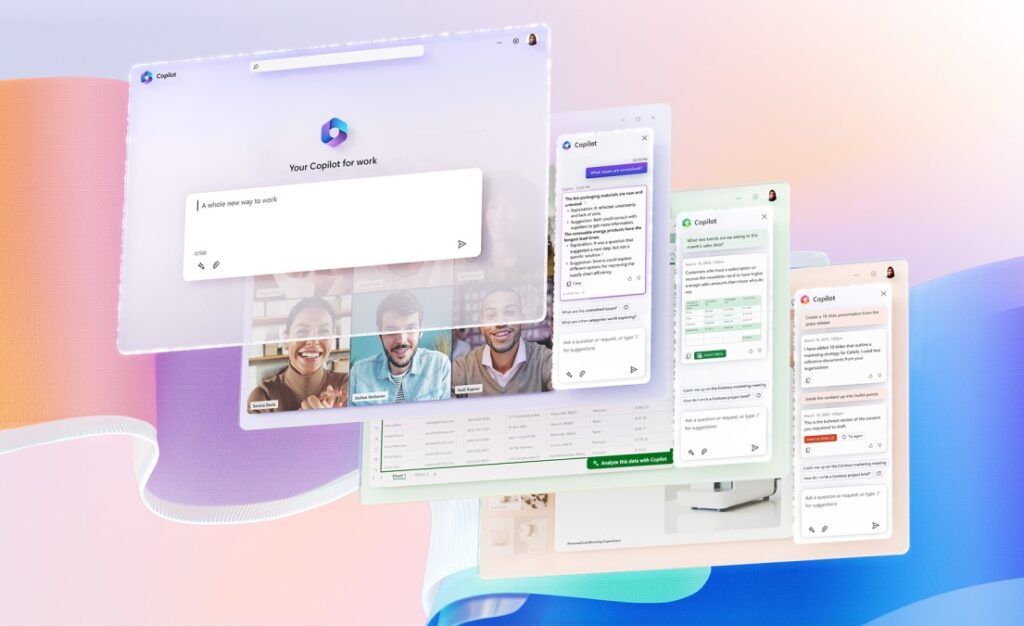
Conclusion:
As Microsoft navigates the complexities of AI integration with Copilot, users are reminded to exercise caution during the Windows 11 2023 update. The company’s commitment to resolving compatibility issues ensures a smoother experience for users once the bug is addressed in the upcoming update. If you’ve encountered similar issues or have insights to share, feel free to let us know in the comments.
More Articles
- Microsoft 365 Copilot: Your guide to productive work
- How Can You Unlock the Windows 11 2023 Update? Your Step-by-Step Guide
- Windows Unleashed: The Game-Changing Windows App That Transforms Your Devices
- How to Resolve the DPC Watchdog Violation Error in Windows
One More Thing
If you’re in search of a software company that embodies integrity and upholds honest business practices, your quest ends here at All Good Keys. As a Microsoft Certified Partner, we prioritize the trust and satisfaction of our customers. Our commitment to delivering reliable software products is unwavering, and our dedication to your experience extends far beyond the point of sale. At All Good Keys, we provide a comprehensive 360-degree support system that accompanies you throughout your software journey. Your trust is our foundation, and we’re here to ensure that every interaction with us is a positive and trustworthy one.
Stay Connected with All Good Keys
We hope this Blog/Article has been helpful . However, if you still have questions or concerns, our team of experts is always available to assist you. Contact us through email, live chat, or phone, and we’ll be happy to help you out.
Don’t miss out on our latest blog posts, promotions, and discounts. Subscribe to our newsletter for early access to exclusive content and the best deals on all products available at AllGoodKeys. For more tech-related articles, check out our blog page, which is updated regularly with fresh content. Thank you for choosing AllGoodKeys!