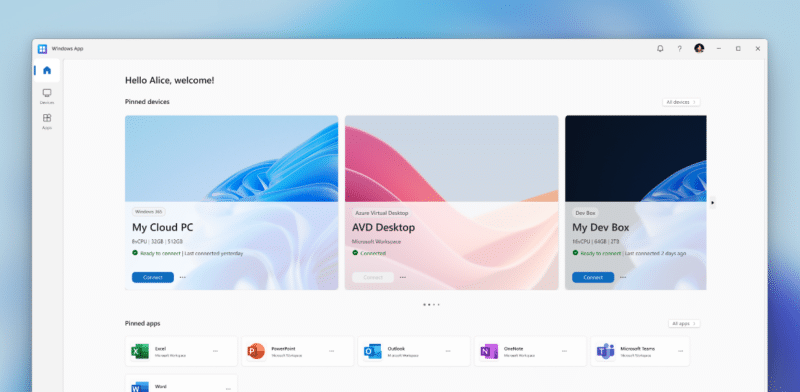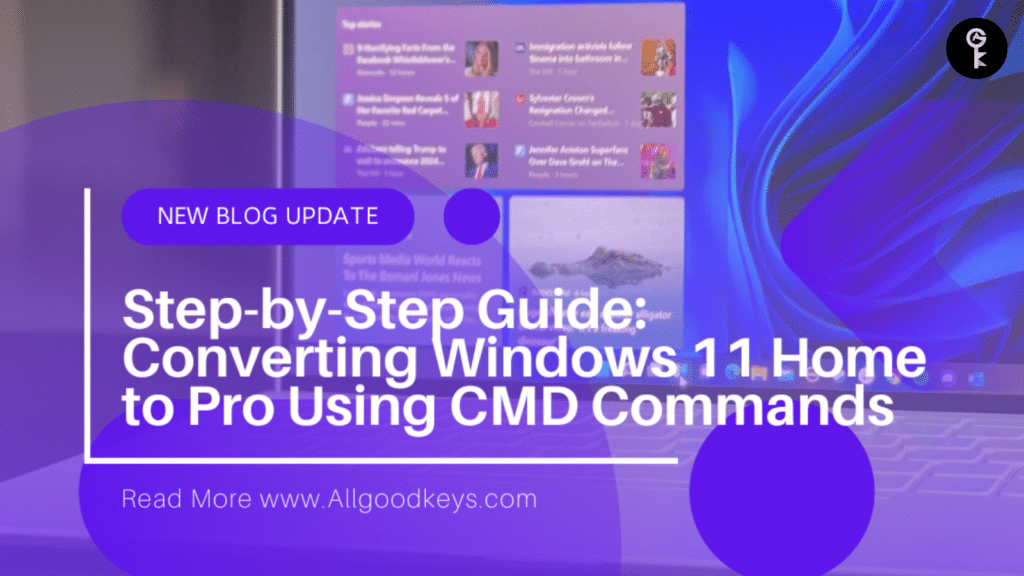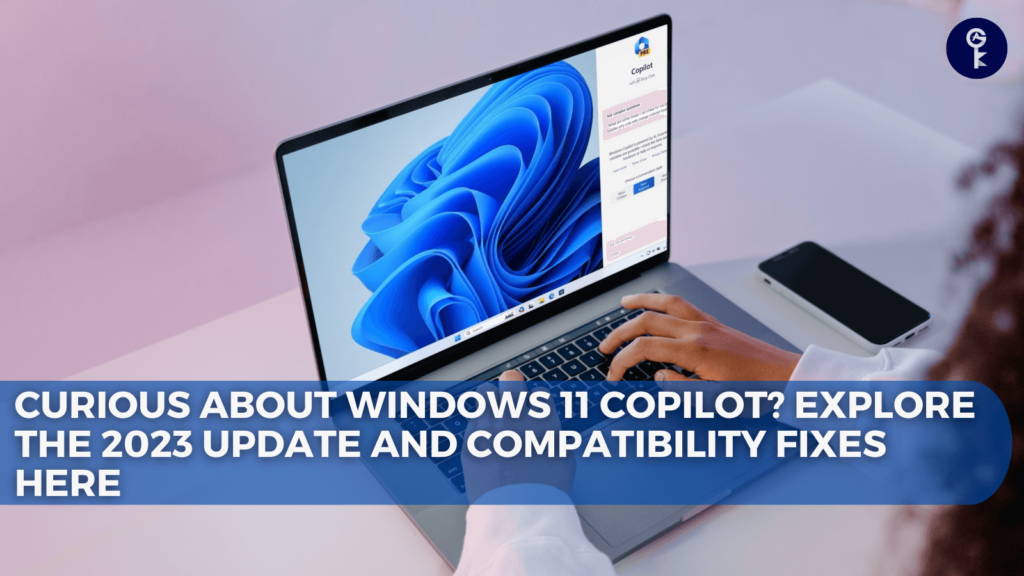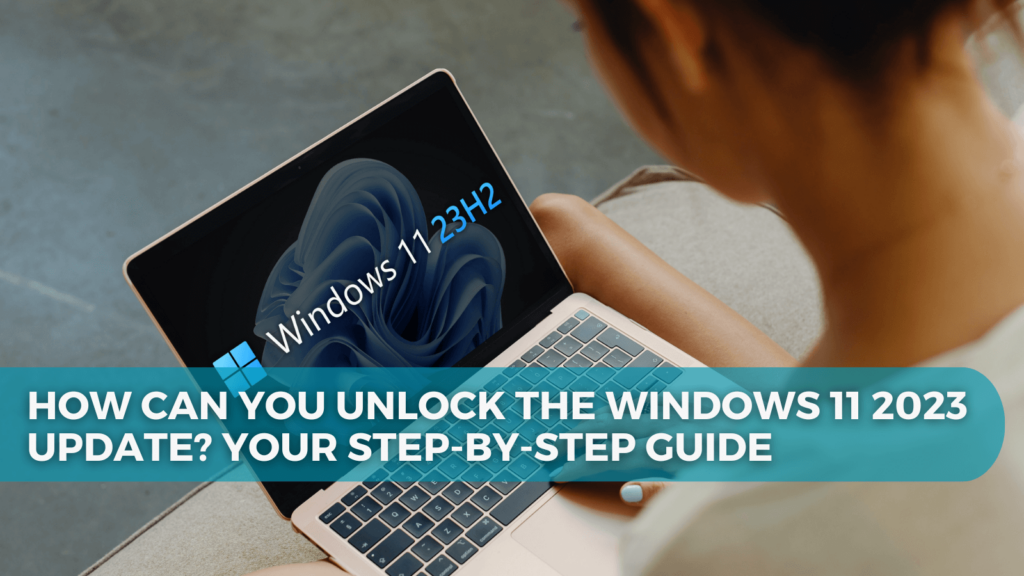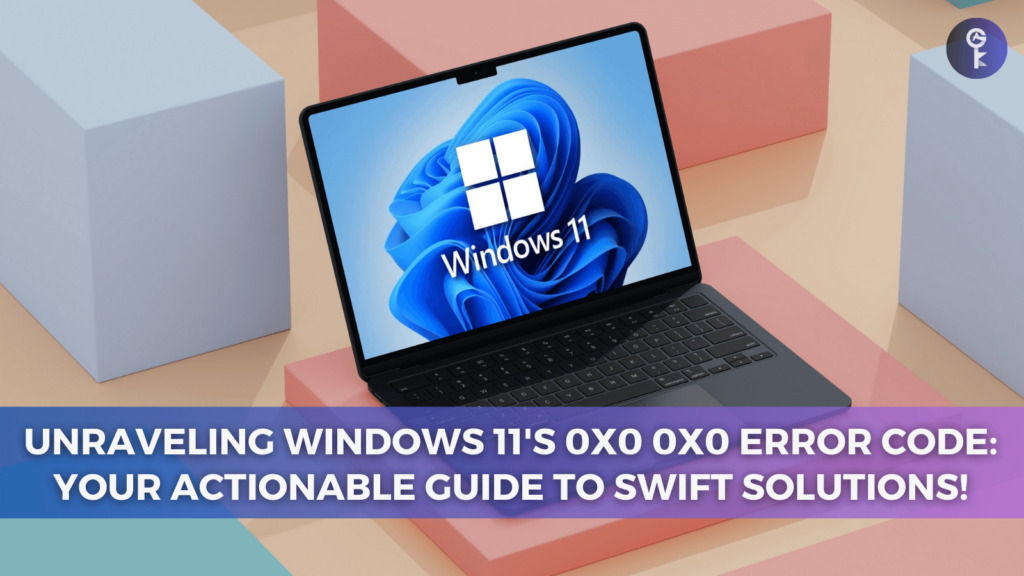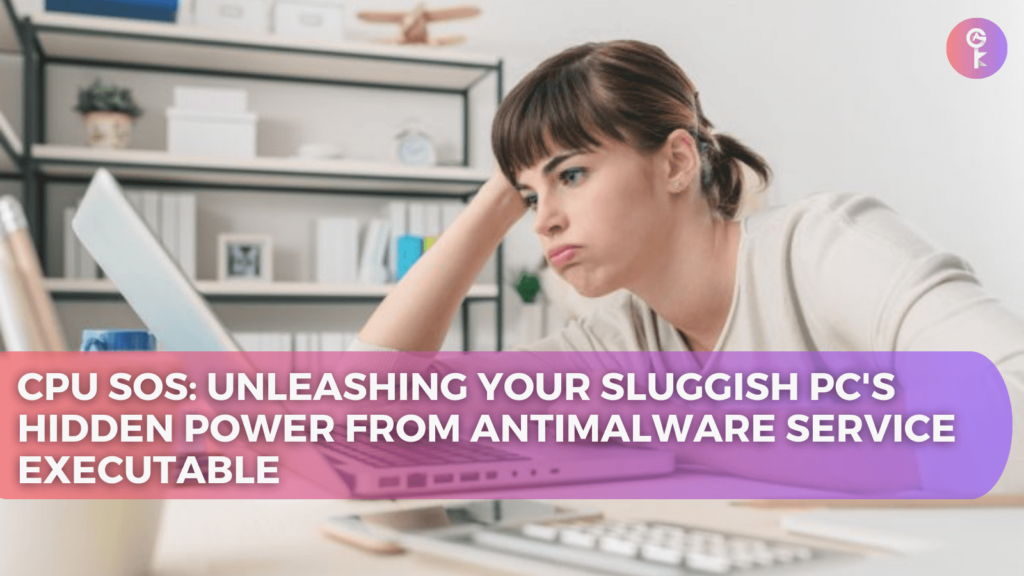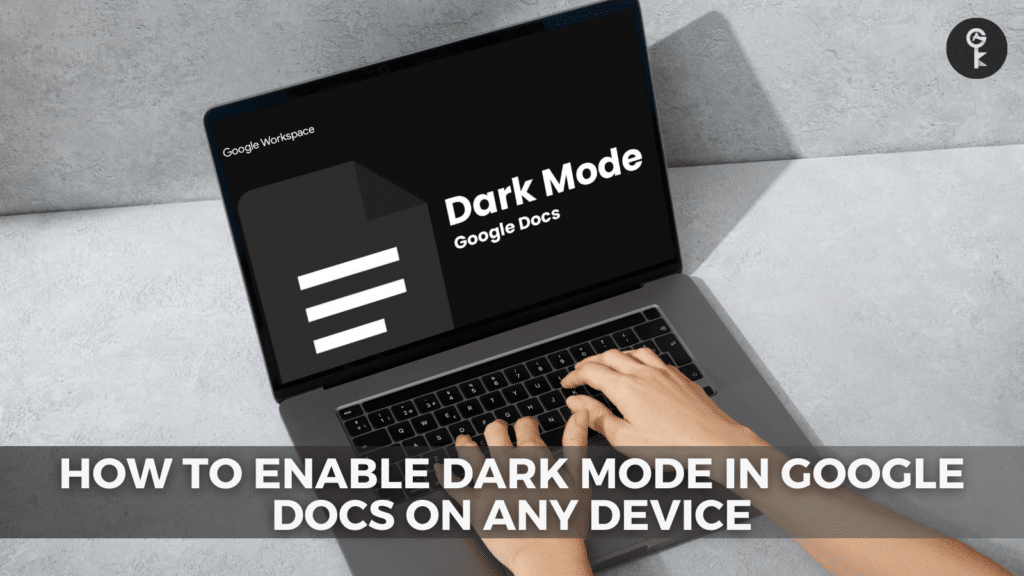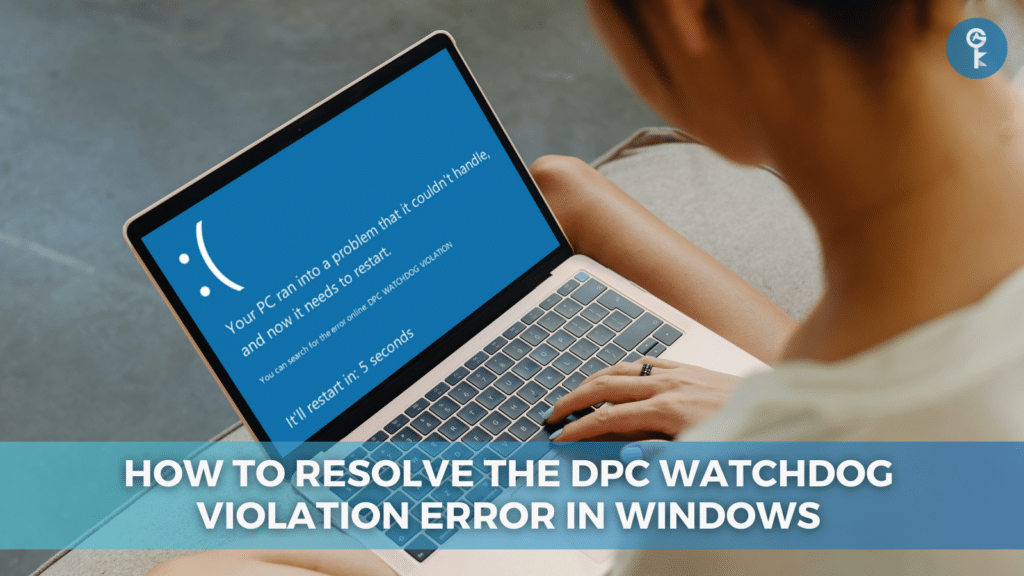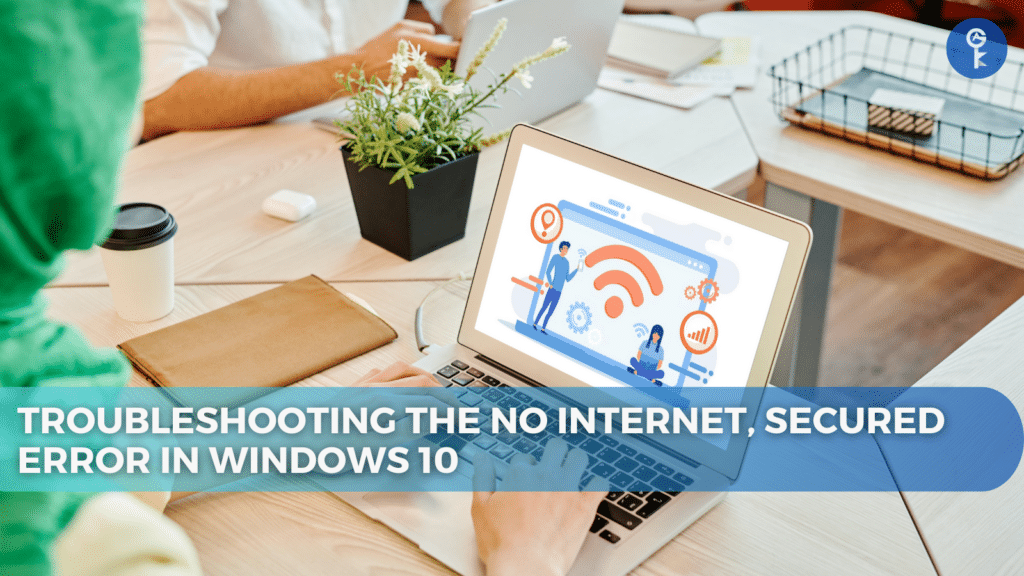Windows Unleashed: The Game-Changing Windows App That Transforms Your Devices

Microsoft has recently unveiled a groundbreaking development in the form of the new “Windows App.“ This application transcends traditional boundaries, allowing users to seamlessly access the Windows operating system on a variety of devices. In this blog post, we will delve into the key features of the Windows App, its exclusivity and accessibility, and what this move might signify for Microsoft’s broader ambitions.
Key Features of the Windows App
Microsoft’s Windows App comes packed with features that redefine how users interact with the Windows operating system:
Cross-Platform Compatibility:
The Windows App breaks free from device-specific limitations, offering compatibility across iOS, iPadOS, macOS, Windows, and web browsers. This ensures users can access their Windows environment effortlessly, regardless of the device they’re using.
Central Hub for Windows Services:
Functioning as a central hub, the app allows users to stream Windows from various sources, including remote PCs, Azure Virtual Desktop, Windows 365, Microsoft Dev Box, and Remote Desktop Services. This consolidation simplifies the user experience and enhances overall system management.
Enhanced User Experience:
Flexibility is key, and the Windows App delivers by supporting multiple monitors, custom display resolutions, and device redirection for peripherals like webcams, storage devices, and printers. Users can tailor their Windows experience to meet their specific needs.
Exclusivity and Accessibility
Business Account Limitation:
Currently, the Windows App is exclusive to Microsoft’s business accounts, indicating a strategic approach to testing and refining the service in controlled environments.
Hints at Consumer Access:
Despite its initial limitation, there are tantalizing signs that the Windows App will become accessible to consumers. The sign-in prompt for personal Microsoft Accounts on the Windows App hints at a broader user base in the near future.
Unveiling Microsoft’s Broader Ambitions
Unusual Branding:
The introduction of a dedicated “Windows App” represents an unusual shift in branding, potentially signaling Microsoft’s intent to position Windows as a service rather than a standalone operating system.
Cloud-Centric Strategy:
The creation of a Windows App that serves as a central hub for various Windows services may indicate a broader ambition to shift Windows fully to the cloud. This aligns with Microsoft’s goal, expressed during the FTC v. Microsoft hearing, to move Windows entirely to the cloud on the consumer side.
The Role of the New Windows Team
Formation of the “Windows and Web Experiences” Team:
Microsoft’s strategic move includes the establishment of a dedicated team— the “Windows and Web Experiences” team. This team focuses on developing AI-powered web services for Windows, suggesting a significant push towards a more interconnected and web-integrated Windows environment.
Consumer Cloud Computing
Insights from FTC v. Microsoft Hearing:
During the FTC v. Microsoft hearing, the company unveiled its intention to transition Windows fully to the cloud for consumers. The Windows App can be viewed as a crucial step towards realizing this vision, offering consumers the ability to access cloud PCs and Windows apps on devices that don’t run Microsoft’s operating system.
Conclusion
In conclusion, Microsoft’s new Windows App marks a pivotal moment in the evolution of the Windows operating system. As we explore its features, exclusivity, and the company’s broader ambitions, it becomes clear that Microsoft is positioning itself at the forefront of the cloud computing revolution. The Windows App is not just a tool; it’s a glimpse into the future of how we interact with operating systems across diverse devices. Stay tuned for further developments as we navigate the exciting landscape of Windows in the cloud era.
More Articles
- Resolving High CPU Usage Caused by Windows Modules Installer Worker in Windows 10
- Understanding and Resolving MoUSO Core Worker Process Issues
- How to Resolve the DPC Watchdog Violation Error in Windows
- What is Werfault.exe and How to Fix It on Windows 10?
One More Thing
If you’re in search of a software company that embodies integrity and upholds honest business practices, your quest ends here at All Good Keys. As a Microsoft Certified Partner, we prioritize the trust and satisfaction of our customers. Our commitment to delivering reliable software products is unwavering, and our dedication to your experience extends far beyond the point of sale. At All Good Keys, we provide a comprehensive 360-degree support system that accompanies you throughout your software journey. Your trust is our foundation, and we’re here to ensure that every interaction with us is a positive and trustworthy one.
Stay Connected with All Good Keys
We hope this Blog/Article has been helpful . However, if you still have questions or concerns, our team of experts is always available to assist you. Contact us through email, live chat, or phone, and we’ll be happy to help you out.
Don’t miss out on our latest blog posts, promotions, and discounts. Subscribe to our newsletter for early access to exclusive content and the best deals on all products available at AllGoodKeys. For more tech-related articles, check out our blog page, which is updated regularly with fresh content. Thank you for choosing AllGoodKeys!