Revolutionize Data Extraction with Azure Form Recognizer
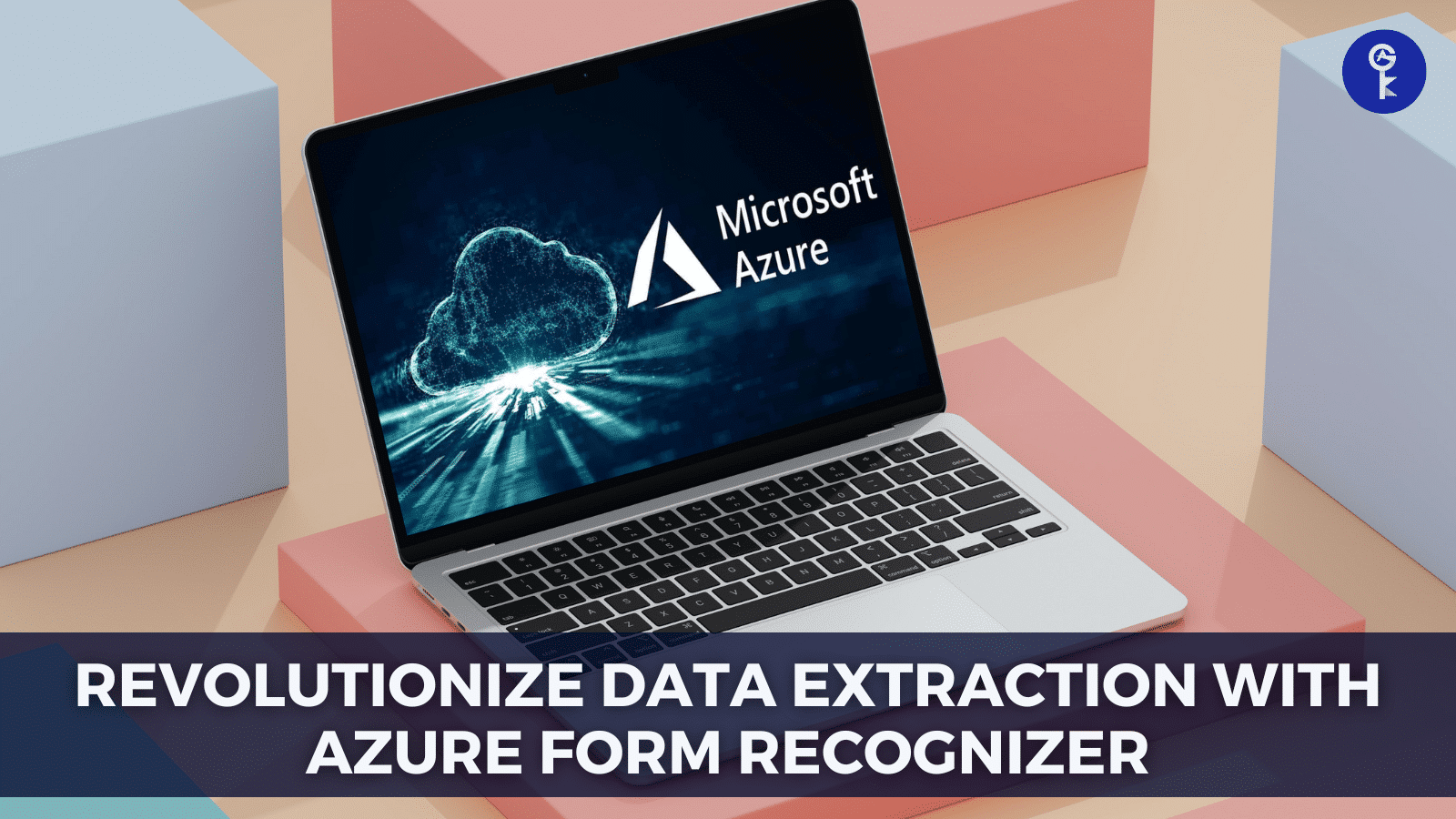
Form Recognizer is a cloud-based service provided by Microsoft Azure that leverages artificial intelligence and machine learning algorithms to extract structured data from various types of documents. This powerful service is designed to simplify the process of extracting data from forms, invoices, receipts, and other documents. Making it easier and faster for developers to build intelligent applications that can analyze and make sense of large volumes of unstructured data.
One of the key features of Form Recognizer is the availability of pre-built models for common document types, such as invoices and receipts. You can use it out-of-the-box or customize it to meet specific requirements. Additionally, developers can create custom models to train the service to recognize data from their own unique documents. Form Recognizer also supports integration with other Azure services such as Cognitive Services and Machine Learning. Enabling seamless integration into existing workflows.
In this blog post, we will provide an overview of Azure Form Recognizer and its key features, including pre-built models, custom models, and integration with Azure services. We will also explore some real-world use cases for this powerful service. And discuss how it can help organizations streamline their document processing workflows and unlock valuable insights from unstructured data.
An Overview of Azure Form Recognizer: What It Is and How It Works
Azure Form Recognizer is a cloud-based AI service that enables developers to extract structured data from various types of documents using machine learning algorithms. By processing data from forms, receipts, invoices, and other documents, Form Recognizer can help organizations streamline their document processing workflows. Reducing the need for manual data entry and improving overall efficiency.
How it works: To use Azure Form Recognizer, developers must first create a model that can recognize the type of document they want to extract data from. This can be done using pre-built models that are optimized for specific document types. Or by creating a custom model using a training set of documents.
Once the model is trained, developers can use it to analyze new documents. Extracting data from specific fields such as invoice number, date, and total amount. The extracted data is then returned in a structured format that can be easily integrated into other applications or databases.
What it can do: AzureForm Recognizer provides a range of features to help developers extract data from documents more efficiently, including:
- Pre-built models for common document types such as invoices and receipts
- Developers can train custom models in Azure Form Recognizer to recognize data from unique documents.
- Advanced Optical Character Recognition (OCR) technology that can recognize text in a variety of languages and scripts
- Automatic field detection that can identify and extract data from specific fields within a document
- Integration with other Azure services such as Cognitive Services and Machine Learning, enabling developers to build more intelligent and complex applications.
By leveraging these features, organizations can automate their document processing workflows, reducing the need for manual data entry and improving accuracy and efficiency. This can save valuable time and resources, while also enabling organizations to unlock valuable insights from previously unstructured data.
Simplifying Data Extraction with Azure Form Recognizer’s Pre-built Models
Azure Form Recognizer offers pre-built models optimized for common document types like invoices, receipts, and business cards, which you can use out-of-the-box or customize to meet specific requirements.
The pre-built models are designed to recognize specific fields within each document type. Such as the invoice number, date, and total amount for an invoice. When you analyze a document using a pre-built model. AzureForm Recognizer automatically detects the document type and extracts the relevant data fields.
For example, let’s say you need to extract data from a stack of invoices. With Form Recognizer, you can simply upload the invoices to the service and use the pre-built invoice model to extract the relevant data fields. This can save a significant amount of time and resources compared to manual data entry or custom development.
Additionally, the pre-built models can be customized to meet specific requirements. For example, if you need to extract data from invoices that have unique formatting or data fields, you can train the invoice model using a set of sample invoices that match your requirements. This will enable the model to recognize the unique formatting and extract the relevant data fields.
Pre-built models are a powerful feature of Azure Form Recognizer that can help organizations extract data from common document types quickly and accurately. By leveraging these models, organizations can streamline their document processing workflows and reduce the need for manual data entry.
Customizing Azure Form Recognizer: How to Train the Service for Your Unique Documents
While pre-built models can be useful for recognizing data from common document types. There may be situations where you need to extract data from unique documents that are specific to your organization. In such cases, custom models can be trained using Azure Form Recognizer to recognize data fields from your own documents.
The process of creating a custom model involves providing the service with a set of sample documents that represent the type of documents you want to extract data from. These documents are then used to train the machine learning algorithm to recognize the relevant data fields.
To create a custom model in Azure Form Recognizer, you first need to define the fields you want to extract data from. You can define fields for custom models in AzureForm Recognizer using a graphical user interface (GUI) or by specifying them in a JSON schema. After defining the fields, you can upload sample documents and initiate the training process.
During training, the machine learning algorithm analyzes the sample documents and looks for patterns in the data fields. It then uses these patterns to generate a model that can recognize the relevant data fields in new documents.
After training the model, you can utilize it to extract data from new documents that share the same type and structure as the sample documents. Integrating custom models into your existing workflows is seamless, as it can be achieved using the same API as the pre-built models
Custom models are a powerful feature of Azure Form Recognizer that allow organizations to extract data from unique documents that are specific to their business processes. By training the machine learning algorithm to recognize data fields from these documents. Organizations can streamline their document processing workflows and reduce the need for manual data entry.
Amplifying Azure Form Recognizer’s Capabilities: Integrating with Other Azure Services
Integrating Azure Form Recognizer with other Azure services, such as Cognitive Services and Machine Learning, can enhance its capabilities and provide advanced functionality.
One way to integrate Azure Form Recognizer with Cognitive Services is to use the Computer Vision API, which can be used to extract text and other data from images. By combining the Computer Vision API with Azure Form Recognizer. Organizations can extract data from both scanned documents and images of text-based documents.
Another way to integrate Azure Form Recognizer with other Azure services is to use Machine Learning to improve the accuracy of the data extraction. By providing Machine Learning with training data from Azure Form Recognizer. The algorithm can learn to recognize complex data fields and improve the accuracy of the data extraction.
There are many benefits to integrating Azure Form Recognizer with other Azure services. For example, by combining Azure Form Recognizer with Cognitive Services, organizations can extract data from a wide range of documents. Including scanned documents and images. By integrating with Machine Learning, organizations can improve the accuracy of the data extraction and reduce the need for manual data entry.
In addition to Cognitive Services and Machine Learning, Azure Form Recognizer can also be integrated with other Azure services such as Azure Blob Storage and Azure Functions. This allows organizations to build powerful document processing workflows that automate many of the tasks involved in document processing. From data extraction to storage and analysis.
Integration with other Azure services can greatly enhance the capabilities of Azure FormRecognizer and provide organizations with more advanced functionality for document processing. By combining Azure Form Recognizer with Cognitive Services and. Machine Learning, organizations can improve the accuracy of the data extraction and reduce the need for manual data entry.
Real-World Applications of Azure Form Recognizer: A Look at Its Use Cases
Azure Form Recognizer finds application in a variety of real-world scenarios, including automating data entry, improving invoice processing, and more. Let’s explore some examples of how Azure Form Recognizer can be used.
- Invoice processing: Azure Form Recognizer can be used to extract data from invoices, such as the vendor name, invoice date, and total amount. This can greatly improve the efficiency of invoice processing and reduce the need for manual data entry.
- Healthcare: Azure Form Recognizer can be used to extract data from medical records, such as patient names, dates of birth, and medical conditions. This can help healthcare providers to manage patient records more efficiently and accurately.
- Financial services can leverage Azure Form Recognizer to extract data from financial documents such as bank statements, tax forms, and loan applications.This can help financial institutions to automate data entry and improve the accuracy of financial reporting.
- Azure Form Recognizer enables HR automation by extracting data from job applications, resumes, and other HR-related documents. This can help HR departments to automate their hiring processes and reduce the need for manual data entry.
- Legal industry: Azure Form Recognizer can be used to extract data from legal documents such as contracts, leases, and agreements. This can help legal professionals to manage their documents more efficiently and accurately.
Real-world applications can benefit from Azure Form Recognizer in countless ways, including the examples we’ve mentioned. By automating data entry and improving document processing, Azure FormRecognizer can help organizations to save time and reduce errors, improving overall efficiency and productivity.
Conclusion
Azure Form Recognizer is a powerful service that can be used to automate data entry and improve document processing in a wide range of applications. In this blog post, we’ve explored what Azure Form Recognizer is, how it works, and its key features. We’ve also explored how pre-built models and custom models can extract data from common document types. And how developers can integrate Azure Form Recognizer with other Azure services to enhance its functionality. Additionally, we’ve examined real-world use cases of Azure Form Recognizer in industries such as healthcare, finance, and HR.
By leveraging Azure Form Recognizer, organizations can improve their efficiency and accuracy in handling documents, and ultimately save time and reduce errors. Whether you’re looking to automate your invoice processing, extract data from resumes or legal documents. Or simply streamline your data entry process, Azure FormRecognizer can help you achieve your goals.
To learn more about Azure Form Recognizer, you can visit the official Microsoft Azure website. Which provides comprehensive documentation and tutorials on how to use the service. Additionally, you can also explore other Azure services such as Cognitive Services and Machine Learning to further enhance your document processing capabilities. Thank you for reading this blog post. And we hope you found it informative and helpful in your journey with Azure Form Recognizer.
Stay Connected with All Good Keys
We hope this Blog/Article has been helpful . However, if you still have questions or concerns, our team of experts is always available to assist you. Contact us through email, live chat, or phone, and we’ll be happy to help you out.
Don’t miss out on our latest blog posts, promotions, and discounts. Subscribe to our newsletter for early access to exclusive content and the best deals on all products available at AllGoodKeys. For more tech-related articles, check out our blog page, which is updated regularly with fresh content. Thank you for choosing AllGoodKeys!









