Microsoft 365 E3 vs E5: Find the Best Plan for Your Business
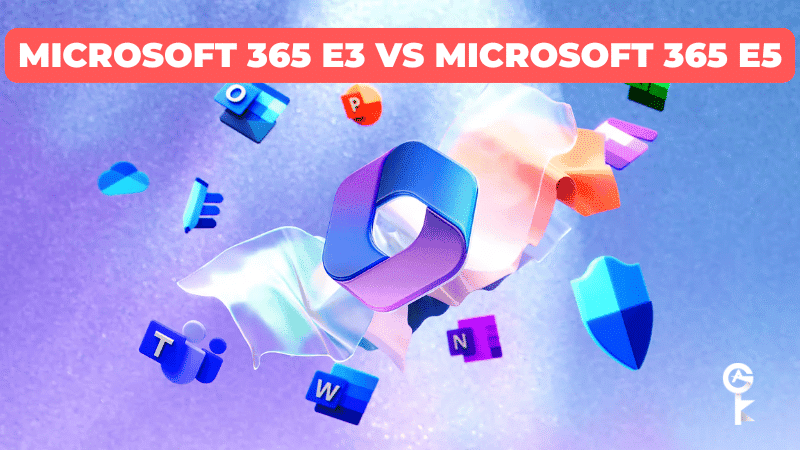
Selecting the right Microsoft 365 plan for your organization is crucial for enhancing productivity, security, and efficiency. This guide will help you decide between Microsoft 365 E3 and E5 by comparing their features, pricing, and specific use cases. By the end, you'll be equipped to choose the plan that best suits your organization's needs.
Core Productivity Tools
Both E3 and E5 offer essential productivity tools like Word, Excel, PowerPoint, OneNote, Outlook, and Teams. These applications help employees collaborate effectively, regardless of their location. Additionally, both plans include SharePoint, OneDrive, and Exchange for seamless file sharing, storage, and email management.
Device Installation:
-
E3 and E5: Install apps on up to 5 PCs or Macs, 5 tablets, and 5 mobile devices.
Security Features
Security is a top priority for any organization. While Microsoft 365 E3 offers basic security features such as multi-factor authentication and data loss prevention, the E5 plan enhances security significantly. It includes advanced threat protection, intelligent security management, and additional compliance features like privileged access management, customer lockbox, and advanced eDiscovery.
Advanced Analytics and AI Tools
Microsoft 365 E5 includes advanced analytics and AI tools not available in the E3 plan. Power BI Pro, an interactive data visualization tool, enables employees to make data-driven decisions. E5 also offers advanced AI capabilities, such as MyAnalytics and Workplace Analytics, which provide insights into productivity and collaboration trends.
Detailed Feature Comparison
When choosing between Microsoft 365 E3 and E5, consider the specific features each plan offers. Here's a comprehensive comparison:
|
Feature |
Microsoft 365 E3 |
Microsoft 365 E5 |
|---|---|---|
|
Price per user/month (annual commitment) |
$33.75 |
$54.75 |
|
Office Apps |
Install on 5 devices |
Install on 5 devices |
|
Office Online |
||
|
Excel Power Query and Power Pivot |
||
|
Sway |
||
|
Infopath |
||
|
Use Office on Remote Desktop |
||
|
OneDrive Storage |
Unlimited |
Unlimited |
|
Audio-conferencing features |
||
|
Advanced compliance features |
||
|
Advanced analytics |
||
|
Advanced retention policies for email |
||
|
Advanced Threat Protection |
||
|
Customer Lockbox |
||
|
PSTN capabilities (Skype for Business) |
Pricing
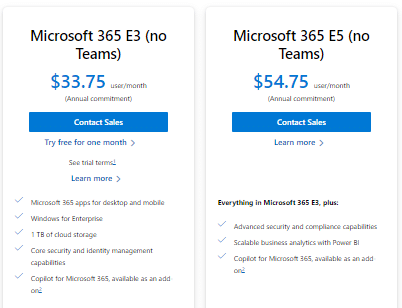
- E3 Plan: $33.75 per user per month (annual commitment)
- E5 Plan: $54.75 per user per month (annual commitment)
While E5 is more expensive, its advanced features can justify the investment for organizations with complex security needs or those looking to leverage data-driven insights.
Pros and Cons
Microsoft 365 E3
- Pros: Lower cost per user, core productivity apps, basic security features.
- Cons: Limited security and compliance tools, no advanced analytics and AI features.
Microsoft 365 E5
- Pros: Advanced security and compliance features, powerful analytics and AI tools, enhanced communication capabilities.
- Cons: Higher cost per user, potentially unnecessary features for smaller organizations.
Choosing the Right Plan
To decide between E3 and E5, assess your organization’s size, complexity, and specific needs. Here are a few considerations:
- Small to Medium-sized Businesses: E3 might be sufficient if you don’t need advanced security and analytics.
- Large Enterprises: E5 is better for organizations with high-security needs and those looking to utilize advanced analytics and AI.
Add-On Services
Both plans offer add-on services to enhance functionality:
|
Add-on |
Description |
|---|---|
|
Audio Conferencing |
Allows users to join meetings by phone. Included in Office 365 E5 and Microsoft 365 E5. |
|
Azure Information Protection |
Provides advanced data protection and classification features. Included in Microsoft 365 E3 and E5. |
|
Calling Plan |
Enables users to make and receive phone calls in Microsoft Teams. Requires an additional plan. |
|
Exchange Online Plan 2 |
Provides advanced email and calendar features, including unlimited storage and archiving. |
|
Power Apps |
Allows users to create custom business apps without coding. |
|
Power Automate |
Enables users to automate repetitive tasks and workflows. |
|
Power BI Pro |
Provides advanced data visualization and business intelligence features. |
|
Project Online |
Enables project management and collaboration. |
|
Stream |
Provides secure video sharing and management. |
|
Visio Online Plan 2 |
Enables users to create and share professional diagrams. |
|
Yammer Enterprise |
Provides social networking and collaboration features for organizations. |
Additional Features and Benefits
Microsoft 365 Apps:
- Microsoft 365 mobile app
- Install apps on up to five PCs or Macs, five tablets, and five mobile devices
- Make Microsoft 365 for mobile your productivity app with Word, Excel, and PowerPoint
- Transform the way you use and visualize data with Visio for the web
- Install desktop client apps
- Co-create, organize, and work together on projects with Loop
Email, Calendar, and Scheduling:
- Business-class email and calendaring with Exchange
- Schedule management with Shifts in Microsoft Teams
- Appointment scheduling with Microsoft Bookings
Meetings, Calling, and Chat:
- Chat, meet, share files, and use business apps in a shared workspace with Teams
- Audio conferencing for up to 1,000 phone attendees
- Call control and PBX capabilities in the cloud with Teams
Social, Intranet, and Storage:
- Share and manage content with SharePoint
- Employee communities and conversations with Viva Engage
- Employee engagement with Viva Connections
Content Services:
- Insights with Microsoft Graph API
- Intelligent video with Microsoft Stream
- Surveys, quizzes, and polls with Microsoft Forms
- Information tracking with Microsoft Lists
Insights and Analytics:
- Productivity insights with Viva Insights
- Informed decisions with Power BI Pro
Project and Task Management:
- Task management with Microsoft Planner
- Day planning with Microsoft To Do
Automation, App Building, and Chatbots:
- Custom business apps with Power Apps
- Workflow automation with Power Automate
- Custom chatbots for Teams with Power Virtual Agents
- Low-code database with Microsoft Dataverse for Teams
Information Protection:
- Document and email protection with Microsoft Purview Information Protection
- Actions on sensitive items to prevent sharing
Threat Protection:
- Endpoint security with Microsoft Defender for Endpoint
- Cyberattack protection with Microsoft Defender for Identity
- Malicious threat protection with Microsoft Defender for Office 365 Plan 2
- Untrusted site isolation with Microsoft Defender Application Guard
Cloud Access Security Broker:
- Deployment modes, log collection, API connectors, reverse proxy
- Real-time data control and threat combat
Identity and Access Management:
- Simplified access with one identity platform
- Credential breach protection
- Attack timeline view with Microsoft Advanced Threat Analytics
- Fast, secure sign-in with Windows Hello for Business
Endpoint and App Management:
- Device protection with Microsoft Intune
- Company security policies and business apps privacy maintenance
- Device compliance enforcement
Conclusion
Choosing between Microsoft 365 E3 and E5 depends on your organization's specific needs and budget. E3 is a cost-effective option for smaller organizations with basic security needs, while E5 offers advanced features suitable for larger enterprises with complex security and compliance requirements.











