New Microsoft Teams: The Ultimate Collaboration Tool
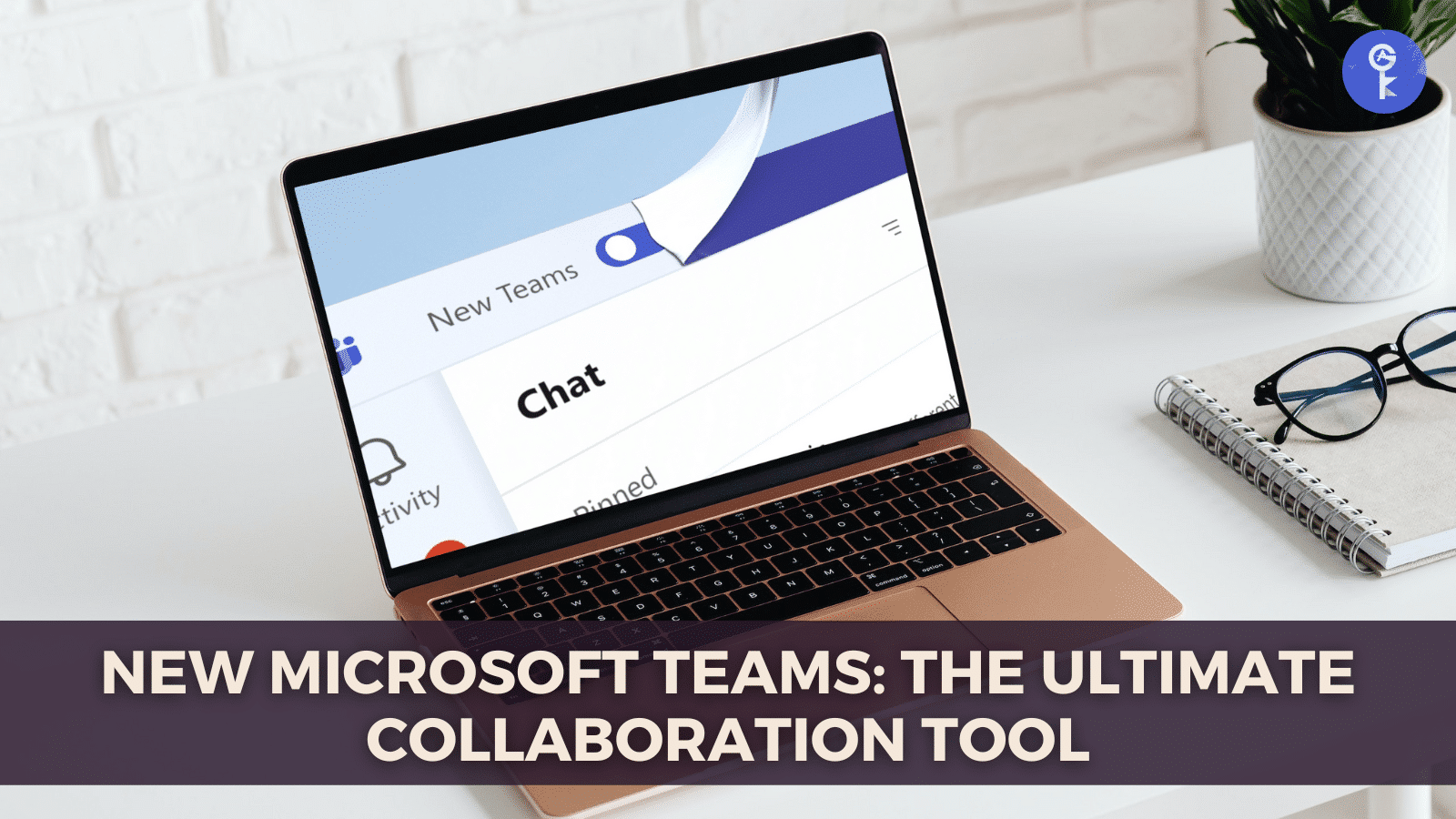
Collaboration and communication have become more important than ever in today’s fast-paced work environment. To keep up with the evolving needs of businesses and teams. Microsoft has recently released a redesigned and updated version of its popular collaboration platform, Microsoft Teams, specifically for Windows. With the new Microsoft Teams app for Windows, users can experience a faster, more responsive, and more customizable collaboration platform than ever before, with key improvements over the previous version. Whether you’re working remotely or in the office. The new Microsoft Teams app for Windows is designed to help teams of all sizes work more efficiently and effectively. Making collaboration seamless and easy. In this blog post, we’ll take a closer look at the new Microsoft Teams app for Windows. Highlighting its key features and improvements, and how it can help improve collaboration and productivity for teams in the age of remote work.
A Fresh Look: Key Features and Improvements in the New Microsoft Teams App for Windows
The redesigned user interface of the new Microsoft Teams app for Windows is one of the most significant improvements over the previous version. The new interface has a fresh and modern look, and its design aims to be more intuitive and user-friendly. Helping teams collaborate and communicate effectively.
One of the key features of the new interface is the ability to customize the look and feel of Microsoft Teams to suit your team’s unique needs. You can choose from a range of themes, including light, dark, and high contrast. As well as customize the app’s background with your own images or pre-set options.
Another notable improvement in the new interface is the streamlined navigation. The left-hand side of the app now features a simplified menu that provides easy access to all of Microsoft Teams’ core features, including Chat, Teams, Calls, and Calendar. The improved navigation makes it faster and easier to switch between different features and find what you need.
In addition, the new interface introduces a more consistent design across all devices and platforms. Making it easier for users to transition seamlessly from one device to another. Whether you’re using Microsoft Teams on your Windows PC, mobile device, or web browser, the interface is familiar and easy to navigate.
The redesigned user interface of the new Microsoft Teams app for Windows is a major step forward in improving collaboration and productivity for teams. With its customizable themes, streamlined navigation, and consistent design across devices. The new interface is sure to be a hit with users.
Faster and More Responsive: How the New Microsoft Teams App Excels on Low-End Devices
In addition to its redesigned user interface, the new Microsoft Teams app for Windows also boasts significant performance improvements over the previous version. The new app is faster and more responsive, making it easier and more efficient for teams to communicate and collaborate.
The new app’s improved performance is due to its use of a new codebase. Which Microsoft designed to be more efficient and streamlined. This means that the app can perform tasks more quickly and with less strain on system resources. Resulting in a faster and smoother experience for users.
Another notable improvement in the new app’s performance is its ability to run on low-end devices without sacrificing performance. Even on older or less powerful hardware, the new app is able to run smoothly and responsively, ensuring that teams can collaborate effectively no matter what devices they’re using.
In addition, the new app includes several performance-focused features, such as the ability to search and load messages more quickly, as well as faster file sharing and upload speeds. These improvements make it easier and more efficient for teams to work together, saving time and increasing productivity.
The improved performance of the new Microsoft Teams app for Windows is a significant step forward in making collaboration more efficient and accessible for teams of all sizes. Whether you’re working on a high-end device or an older. Low-end machine, the new app is designed to perform optimally and help you get more done.
Working Together Made Easy: File Sharing, Calling, and Meeting Features in the New Microsoft Teams App
The designers of the new Microsoft Teams app for Windows have included a variety of improved collaboration tools. Such as file sharing, calling, and meeting features, to help teams work more effectively and efficiently.
One of the key improvements in the new app is the enhanced file sharing capabilities. With the ability to share files up to 250 GB in size. Users can easily collaborate on large projects and share data-intensive files without worrying about size restrictions. The new app also includes improved version control. Making it easier for users to keep track of changes and collaborate on documents in real-time.
Another notable improvement in the new app is the calling and meeting features. With support for up to 1,000 participants in a single meeting, the new app is designed to be more scalable and flexible, making it ideal for teams of all sizes. The improved meeting features also include the ability to share files and collaborate in real-time. Making it easier to stay on track and get things done.
The new app also includes a range of other collaboration tools, such as the ability to schedule and join meetings directly from Outlook, improved chat functionality with support for GIFs, emojis, and stickers, and improved task management tools, including the ability to create and assign tasks directly in Microsoft Teams.
The new Microsoft Teams app for Windows includes improved collaboration tools that help users work more effectively and efficiently. Whether users are collaborating on a large project or just need to have a quick chat with a colleague, the app provides everything they need to get the job done.
Tailor Your Teams Experience: How to Use Notifications and Settings in the New Microsoft Teams App
The new Microsoft Teams app for Windows offers a range of customization options that allow users to tailor their experience to their preferences. From notifications to settings, users can adjust the app to suit their needs and work more efficiently.
One of the key customization options in the new app is notifications. With the ability to customize notification settings on a per-channel basis, users can choose which notifications they receive and when. This means that users can stay on top of important updates without being overwhelmed by constant notifications.
The new app also includes a range of other customization options, such as the ability to customize the app theme, adjust the font size and style, and change the app language. These options allow users to tailor the app to their personal preferences, making it easier and more enjoyable to use.
In addition, the new app includes a range of advanced settings that allow users to further customize their experience. For example, users can choose to enable or disable features such as read receipts, message editing, and GIFs, depending on their preferences and needs.
The new Microsoft Teams app for Windows includes customization options that aim to help users work more efficiently and effectively. By tailoring the app to their preferences, users can stay focused on their work and complete tasks more quickly and easily.
Seamless Productivity: How the New Microsoft Teams App Works with Outlook and OneDrive
One of the key improvements in the new Microsoft Teams app for Windows is its enhanced integration with other Microsoft apps, such as Outlook and OneDrive. This improved integration makes it easier for users to access and collaborate on their files and tasks across different apps, ultimately improving productivity and efficiency.
One of the key integration features in the new app is its integration with Outlook. Users can now schedule and join meetings directly from Outlook. Making it easier to keep track of their schedules and stay on top of their work. In addition, users can also access their emails and calendar events directly from the Teams app, without the need to switch between different apps.
Another important integration in the new app is its integration with OneDrive. Users can now easily access and collaborate on their OneDrive files directly from Teams, making it easier to share and collaborate on documents and other files. This integration also includes improved version control, making it easier for teams to keep track of changes and work collaboratively in real-time.
The new app also includes integration with other Microsoft apps, such as SharePoint and Power BI. Which allows users to access and collaborate on data and insights from these apps directly in Teams. This streamlined workflow and seamless integration across different apps ultimately improves productivity and makes it easier for users to get things done.
The new Microsoft Teams app for Windows offers improved integration with other Microsoft apps, aiming to make it easier for users to access and collaborate on their files and tasks across different apps, ultimately enhancing productivity and efficiency.
Easier on the Eyes: How the Dark Mode Option in the New MicrosoftTeams App Can Improve User Comfort
One of the key features of the new Microsoft Teams app for Windows is the dark mode option. This feature allows users to switch the app’s color scheme to a darker palette, which can help reduce eye strain and improve readability, especially in low-light environments.
Studies have shown that prolonged exposure to bright screens can cause eye strain, headaches, and other visual discomfort. Dark mode can help alleviate these issues by reducing the amount of blue light emitted by the screen, which can disrupt sleep and cause eye fatigue.
In addition, dark mode can also improve readability, especially for users with visual impairments or color blindness. The higher contrast provided by dark mode can make text and other elements easier to distinguish, reducing the risk of misreading or misunderstanding important information.
The dark mode option in the new Microsoft Teams app for Windows is easy to use and can be accessed in the app’s settings. Users can switch between light and dark mode at any time, depending on their preferences and needs.
The new Microsoft Teams app for Windows includes a dark mode option designed to improve user comfort and readability, enabling users to work for longer periods without experiencing visual discomfort.
Conclusion: The Ultimate Collaboration Solution: Our Analysis of the New Microsoft Teams App for Windows
In conclusion, the new Microsoft Teams app for Windows is a significant improvement over its predecessor, offering a range of new features and enhancements designed to improve collaboration, productivity, and user experience. Some of the key highlights of the new app include a redesigned user interface. Improved performance and responsiveness, better collaboration tools, customization options, improved integration with other Microsoft apps, and a dark mode option.
The redesigned user interface of the new app is intuitive and user-friendly. With a streamlined design that makes it easier to navigate and find the tools and features users need. The improved performance and responsiveness of the app make it faster and more reliable than the previous version, even on low-end devices. The new collaboration tools, such as file sharing, calling, and meeting features. Help users work more effectively and efficiently, while the customization options allow users to tailor their experience to their preferences.
The improved integration with other Microsoft apps, such as Outlook and OneDrive. Is another major advantage of the new app, making it easier to manage files, communicate with colleagues, and schedule meetings. The dark mode option is also a welcome addition, helping to reduce eye strain and improve readability.
However, the new Microsoft Teams app for Windows is not without its drawbacks or limitations. Some users may find that the app requires a significant amount of system resources. Which could impact performance on older or less powerful devices. Additionally, some users may prefer the previous version of the app or other communication tools, depending on their needs and preferences.
The new Microsoft Teams app for Windows is a valuable addition to the Microsoft suite of productivity tools. Offering a range of new features and enhancements that can help users work more effectively and efficiently. While it may not be perfect for everyone, it is certainly worth considering for those looking for a comprehensive and user-friendly communication and collaboration tool.
Stay Connected with All Good Keys
We hope this Blog/Article has been helpful . However, if you still have questions or concerns, our team of experts is always available to assist you. Contact us through email, live chat, or phone, and we’ll be happy to help you out.
Don’t miss out on our latest blog posts, promotions, and discounts. Subscribe to our newsletter for early access to exclusive content and the best deals on all products available at AllGoodKeys. For more tech-related articles, check out our blog page, which is updated regularly with fresh content. Thank you for choosing AllGoodKeys!









