How To Change Wallpaper On Windows 10
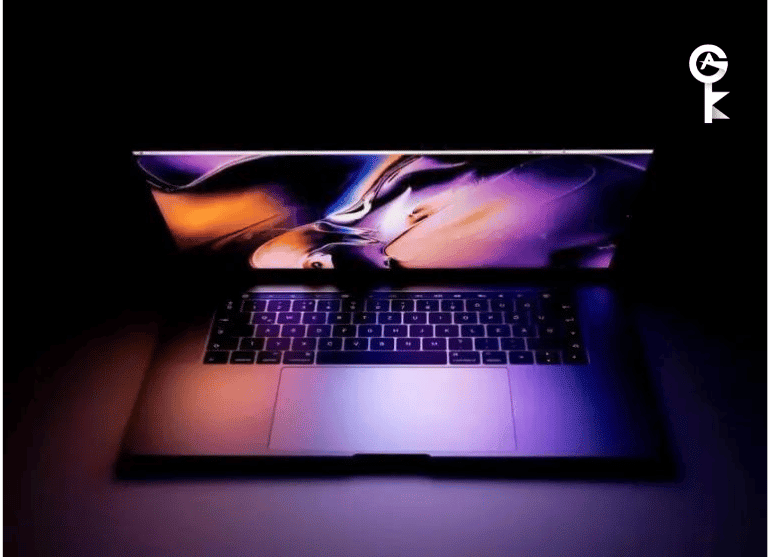
If you are looking for a way to change your wallpaper on Windows 10 without having to install any additional software, there is a built-in option that allows you to do just that. Here’s how:
1) Right-click on any empty area of your desktop and select “Personalize” from the menu that appears.
2) In the window that opens, click on the “Background” option near the top.
3) Under “Choose Your Background,” select the image you want to use as your new wallpaper. If you don’t see the one you want, click on the “Browse” button to find it on your computer.
4) Once you have selected the image you want, click on the “Save Changes” button at the bottom of the window.
Your new wallpaper will now be applied!
Why do people like wallpapers?
There are many reasons why people enjoy having wallpapers on their computer screens. For some, it is simply a way to add a personal touch to their device. Others find that certain images help them relax or provide motivation. And for many, wallpapers are simply a fun way to change up the look of their desktop from time to time!
What type of wallpapers does Windows 10 offer?
Windows 10 offers a variety of built-in wallpapers, including several images that change automatically with the seasons. You can also choose any image on your computer as your wallpaper, or even use a website like Unsplash to find high-quality free images.
How often should I change my wallpaper?
There is no right or wrong answer to this question – it is entirely up to you! Some people prefer to switch up their wallpaper frequently, while others are happy with the same image for months or even years at a time. Ultimately, it is up to you to decide how often you would like to change your wallpaper.
What do I do if I don’t have Windows 10?
If you are using an older version of Windows, you can still change your wallpaper using the built-in “Personalization” options. However, the process will be slightly different.
For Windows 7:
1) Right-click on any empty area of your desktop and select “Personalize” from the menu that appears.
2) In the window that opens, click on the “Desktop Background” option near the bottom.
3) Under “Picture Location,” select the image you want to use as your new wallpaper. If you don’t see the one you want, click on the “Browse” button to find it on your computer.
4) Once you have selected the image you want, click on the “Save Changes” button at the bottom of the window.
For Windows 8/8.1:
1) Right-click on any empty area of your desktop and select “Personalize” from the menu that appears.
2) In the window that opens, click on the “Change PC Settings” option near the bottom.
3) In the next window, click on “Personalization” from the options on the left.
4) Under “Background,” select the image you want to use as your new wallpaper. If you don’t see the one you want, click on the “Browse” button to find it on your computer.
5) Once you have selected the image you want, click on the “Save Changes” button at the bottom of the window.
If you are looking for an affordable Windws 8.1 Pro activation key, you can Get It Here for less than 20 USD.
For Windows Vista:
1) Right-click on any empty area of your desktop and select “Personalize” from the menu that appears.
2) In the window that opens, click on the “Desktop Background” option near the bottom.
3) Under “Picture Location,” select the image you want to use as your new wallpaper. If you don’t see the one you want, click on the “Browse” button to find it on your computer.
4) Once you have selected the image you want, click on the “Save Changes” button at the bottom of the window.
Alternatively, you can buy an activation key for Windows 10 professional at 90% off Right Here.
How do I find high-quality free images for my wallpaper?
There are a few ways to find high-quality free images that can be used as wallpapers. One option is to use a website like Unsplash, which offers a collection of beautiful free images. Another option is to search for Creative Commons images on Google – just be sure to check the licensing terms before using any image you find!
Do people like wallpapers?
People seem to generally enjoy having wallpapers on their computer screens. For some, it is simply a way to add a personal touch to their device. Others find that certain images help them relax or provide motivation. And for many, wallpapers are simply a way to show off their interests or sense of style!
Conclusion
Wallpapers can be a great way to add personality to your computer, and there are a variety of ways to find or create custom images to use. Whether you like to change your wallpaper frequently or stick with the same image for years, there is no right or wrong answer – it is entirely up to you! Buy your Windows 10 Professional activation key by clicking here.









