AI Host: Empowering Artificial Intelligence on Windows
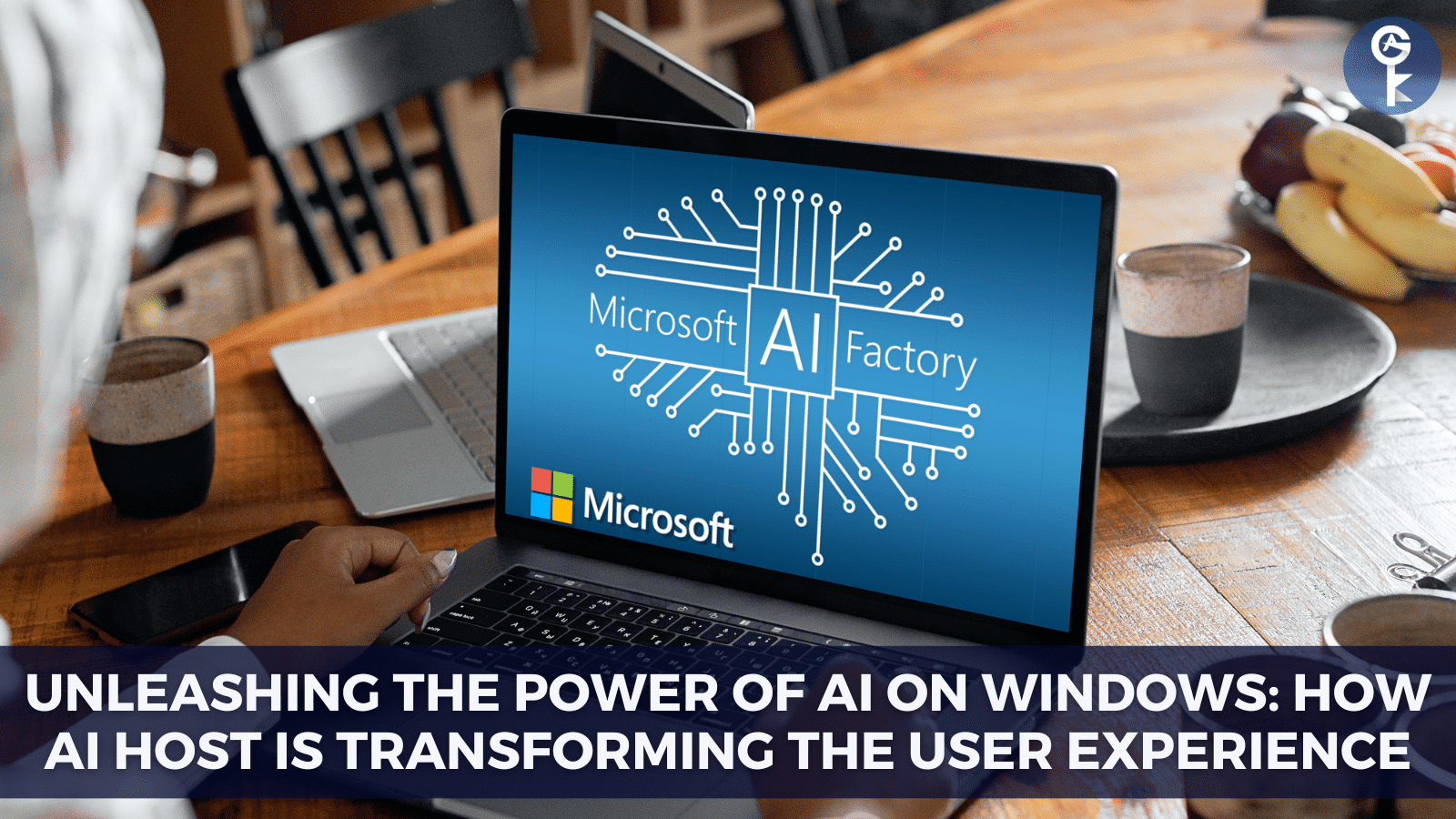
Imagine having a personal assistant right at your fingertips, ready to assist you with all your tasks and even anticipate your needs. That’s exactly what Microsoft’s latest integration of Artificial Intelligence (AI) Host in Windows 11 and Windows 10 promises to deliver. In this blog post, we’ll explore the concept of AI Host and how it’s being integrated into Microsoft’s flagship operating systems. We’ll also discuss the implications of this integration for users, including the potential benefits and concerns. So let’s dive in and discover what AI Host can do for you.
Unlocking the Potential of Local AI: The Role of Artificial Intelligence AI Host in Microsoft Windows
Artificial Intelligence (AI) Host is a technology that enables Windows devices to run artificial intelligence applications locally. Without the need for cloud-based computing. AI Host works by providing a platform for AI-powered features and applications to run on Windows devices. Such as intelligent search, speech recognition, and handwriting recognition.
The role of AI Host in Microsoft Windows is to provide a seamless experience for users who require AI-powered features and applications without sacrificing performance or privacy. By enabling AI processing to happen locally. AI Host helps to reduce the need for data to be sent to cloud servers, thereby enhancing user privacy.
Microsoft has recently implemented AI Host as part of its efforts to democratize AI technology and make it more accessible to everyone. The company recognizes the potential of AI-powered applications to enhance productivity and improve the quality of life for users. AI Host represents an important step towards this goal, by providing a platform for developers to create and deploy AI-powered applications and services.
How to Access Artificial Intelligence AI Host on Windows: A Step-by-Step Guide to Exploring AI Capabilities
If you want to explore the AI capabilities of your Windows computer, you’ll need to access the AI Host, which serves as the interface between the AI models and the applications that use them. Here are the steps to access AI Host on Windows:
- Open File Explorer and navigate to the system drive (usually C:).
- Go to the Windows folder and find the folder named “WinSxS”.
- In the search bar of the folder, type “ai.exe” (without quotes).
- The search should return a few results. Look for the one that matches your system architecture (32-bit or 64-bit).
- Double-click on the ai.exe file to launch the AI Host.
Once you’ve accessed AI Host, you can try out some of the AI-powered features and applications that rely on it. Here are some examples:
- Windows Hello: This facial recognition feature uses AI to identify you and log you in without needing a password.
- Cortana: Microsoft’s virtual assistant relies on AI to understand natural language commands and provide personalized responses.
- PowerPoint Designer: This feature uses AI to suggest design layouts and options for your PowerPoint presentations.
- Microsoft Editor: This AI-powered tool offers grammar and style suggestions as you write in Word, Outlook, and other Microsoft apps.
- Windows Defender: Microsoft’s antivirus software uses AI to detect and block malware and other threats.
By providing access to AI Host, Microsoft is enabling developers to create more sophisticated and intelligent applications that can improve productivity, enhance user experience, and solve complex problems.
The Implications for the Future of AI on Windows: Exploring the Opportunities and Challenges of AI Host Integration
The integration of AI Host in Microsoft Windows marks a significant milestone in the evolution of artificial intelligence. By enabling AI-powered features and applications on the desktop, Microsoft is opening up new possibilities for users and developers alike. However, this also raises some important implications for the future of AI on Windows:
User Experience and Privacy
With the increased use of AI-powered applications and services, it’s important to consider how this will impact the user experience and privacy. While AI Host can enhance the functionality and convenience of Windows, it also requires access to certain data and resources on the user’s device. This raises questions about how this data is collected, stored, and used by Microsoft, and what controls users have over their data.
Developer Opportunities
The integration of AI Host in Windows also presents new opportunities for developers to create innovative AI-powered applications and services. With AI Host providing a standardized platform for AI processing on the desktop, developers can leverage this technology to create new solutions that were previously unavailable or difficult to implement. This can lead to new opportunities for businesses and entrepreneurs to create value and improve productivity.
Microsoft 365 Copilot Integration
One of the most significant implications of the AI Host integration is its potential impact on Microsoft 365 Copilot, an AI-powered feature that provides assistance and suggestions in Microsoft Office applications. With AI Host powering this feature, users can expect faster and more accurate suggestions and assistance, improving their productivity and overall experience. However, as with any AI-powered service, there are concerns about data privacy and security, and it’s important for Microsoft to address these concerns as they continue to develop and refine this technology.
The integration of AI Host in Microsoft Windows represents a significant step forward in the evolution of artificial intelligence on the desktop. While there are important implications to consider, the potential benefits of this technology are vast and exciting. As we continue to explore the possibilities of AI on Windows, it’s important to remain mindful of privacy concerns and to ensure that users have control over their data and experiences.
Conclusion
In conclusion, AI Host is a powerful tool that enables AI-powered features and applications on Microsoft Windows. We’ve covered what AI Host is, how to access it, and the implications of its integration with Windows for the future of AI. We’ve also discussed how AI Host powers the Microsoft 365 Copilot integration, highlighting its potential to transform the user experience. The importance of AI Host in Microsoft Windows cannot be overstated, as it represents a significant step forward in making AI more accessible to everyday users. We encourage you to share your thoughts and engage in the conversation on the potential of AI Host and its implications for the future of computing.
Stay Connected with All Good Keys
We hope this Blog/Article has been helpful . However, if you still have questions or concerns, our team of experts is always available to assist you. Contact us through email, live chat, or phone, and we’ll be happy to help you out.
Don’t miss out on our latest blog posts, promotions, and discounts. Subscribe to our newsletter for early access to exclusive content and the best deals on all products available at AllGoodKeys. For more tech-related articles, check out our blog page, which is updated regularly with fresh content. Thank you for choosing AllGoodKeys!









