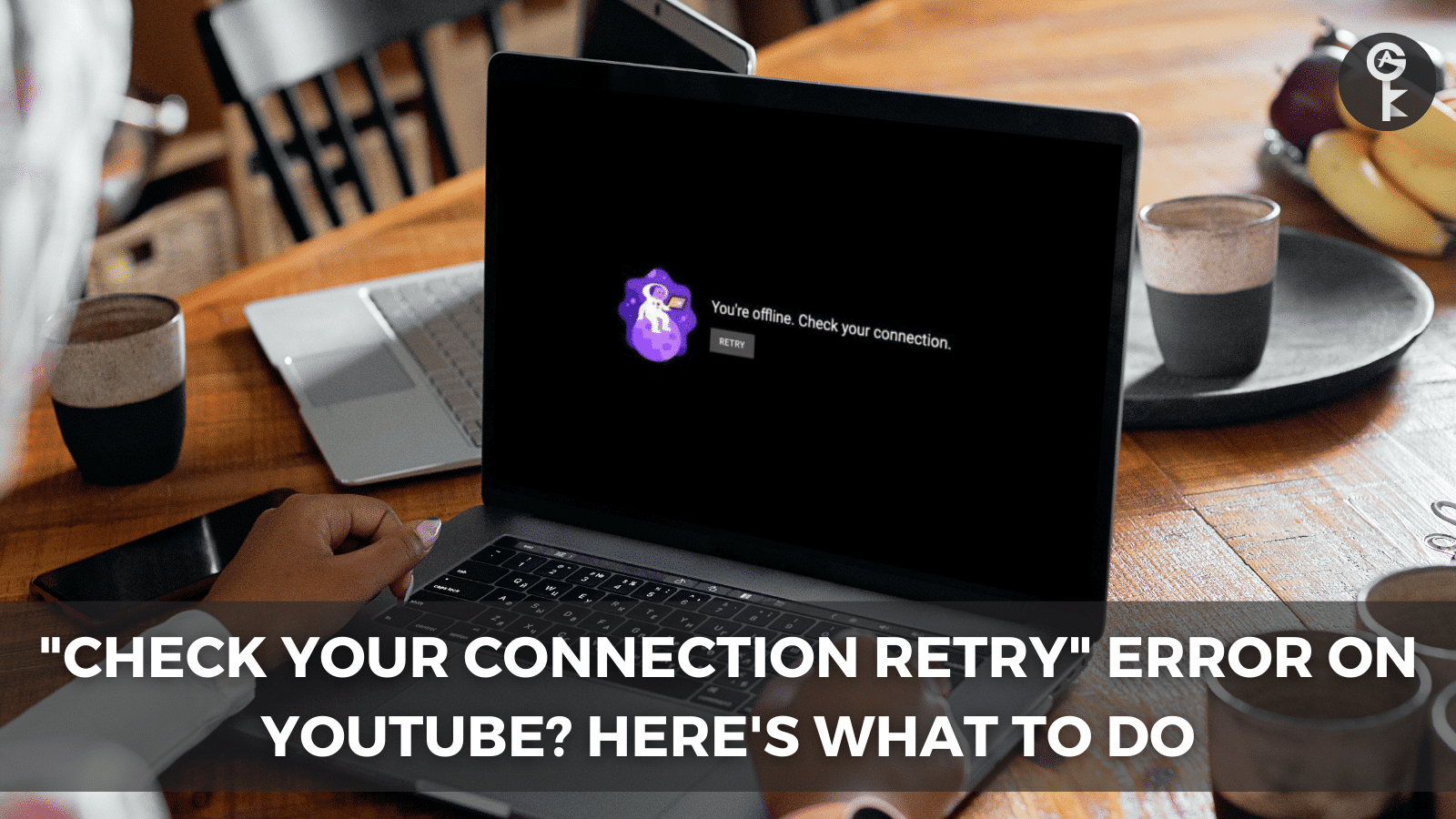Have you ever encountered the “you’re Offline. check your connection retry” error message on YouTube while watching your favorite video? It can be a frustrating experience, especially when you know that your internet connection is strong and stable.
The platform issues a warning through this error message when it cannot connect to the internet due to various factors such as a weak or unstable internet connection, network issues, or problems with your device’s software or settings. If you’re experiencing this issue, don’t worry. In this post, we will provide you with several solutions to fix this error message on YouTube. We’ll cover various troubleshooting tips that you can try to resolve the issue and get back to enjoying your favorite videos in no time.
Understanding the Causes of the “Youre Offline. Check Your Connection Retry” Error Message on YouTube and How to Fix It
There are various reasons why the error message “youre Offline. check your connection retry“ might appear on YouTube. Typically, this error message is displayed when the app or website detects that the user has lost their internet connection, or when there’s a problem with YouTube’s servers.
Some common causes of this error message include internet connectivity issues, device problems, or YouTube server issues. For instance, if you have a poor Wi-Fi signal, the YouTube app may not be able to connect to the internet and will display the error message. Additionally, an outdated app or browser, as well as cached data, can cause the error message to appear.
It’s worth noting that sometimes the issue may be with YouTube’s servers. In such cases, the error message may be displayed due to a problem on YouTube’s end, and you may need to wait until the issue is resolved.
Now that we’ve covered why the error message might appear, let’s move on to the next section, where we’ll provide you with several solutions to fix the “youre Offline. check your connection retry” error message on YouTube.
How to Fix the “You’re Offline. Check Your Connection Retry” Error Message on YouTube: Easy Solutions to Try
Now that we’ve identified some of the causes of the “youre Offline. check your connection retry” error message on YouTube, let’s explore some potential solutions to help fix the issue. We’ll begin with the easiest and most common solutions and gradually move towards the more complex ones.
Check your internet connection:
First and foremost, ensure that you have a stable internet connection. Check if other apps or websites are working correctly. If not, restart your router or contact your internet service provider for assistance.
Refresh the page:
Sometimes, the error message can be due to a temporary glitch or network congestion. Try refreshing the page or restarting the YouTube app to see if the issue is resolved.
Update the YouTube app or browser:
Ensure that you’re using the latest version of the YouTube app or browser. Outdated versions can cause compatibility issues and lead to the error message.
Clear browser cache:
Clearing the browser cache and cookies can help resolve various issues, including the “Youre Offline. Check Your Connection” error message. The process varies depending on the browser you’re using, so search online for instructions specific to your browser.
Disable ad-blocker software:
Ad-blocker software can sometimes interfere with YouTube’s functionality and cause the error message to appear. Try disabling any ad-blocker software and see if the issue is resolved.
Restart the device:
Restarting your device can help clear any temporary issues or glitches that may be causing the error message to appear.
If none of these solutions work, you may need to try more advanced troubleshooting steps, such as resetting your device’s network settings or reinstalling the YouTube app. For detailed instructions on these steps, refer to YouTube’s support page or forums.
We hope these solutions have helped you resolve the “youre Offline. check your connection retry” error message on YouTube. If you have any other tips or tricks that have worked for you, feel free to share them in the comments below.
Conclusion:
In summary, the “youre Offline. check your connection retry“ error message on YouTube can be frustrating for users, as it prevents them from watching their favorite videos.
Fortunately, there are several solutions that can help fix the error message. These include checking internet connectivity, refreshing the page, updating the YouTube app or browser, clearing the browser cache, disabling ad-blocker software, and restarting the device. Remember that fixing this issue may require a combination of different solutions, depending on the underlying cause of the problem.
We hope the solutions we provided have helped you fix the “youre Offline. check your connection retry” error message on YouTube. If you’re still experiencing the issue, don’t hesitate to try other advanced troubleshooting steps or reach out to YouTube’s support team for assistance.
In conclusion, don’t let the “youre Offline. check your connection retry“ message keep you from enjoying your favorite videos on YouTube. With these solutions, you can fix the issue and get back to watching in no time! Thank you for reading, and feel free to share your experiences or additional tips in the comments section below.
Stay Connected with All Good Keys
We hope this Blog/Article has been helpful . However, if you still have questions or concerns, our team of experts is always available to assist you. Contact us through email, live chat, or phone, and we’ll be happy to help you out.
Don’t miss out on our latest blog posts, promotions, and discounts. Subscribe to our newsletter for early access to exclusive content and the best deals on all products available at AllGoodKeys. For more tech-related articles, check out our blog page, which is updated regularly with fresh content. Thank you for choosing AllGoodKeys!