Buy Microsoft 365 account and download Microsoft Office apps on up to 5 devices including Mac, IPad and Android.
Download Guide:
To start the download of Office apps follow the guide below:
– First go to https://portal.office.com to sign in.
Use the Email address and the temporary password to login (Temporary password is valid for 90 days)
Example: Email Address: _ _ _ _ _@onmicrosoft.com
Temporary Password: ***
Once you have successfully signed in with the temporary password, you can create a new password by following the
instructions on the sign in page.
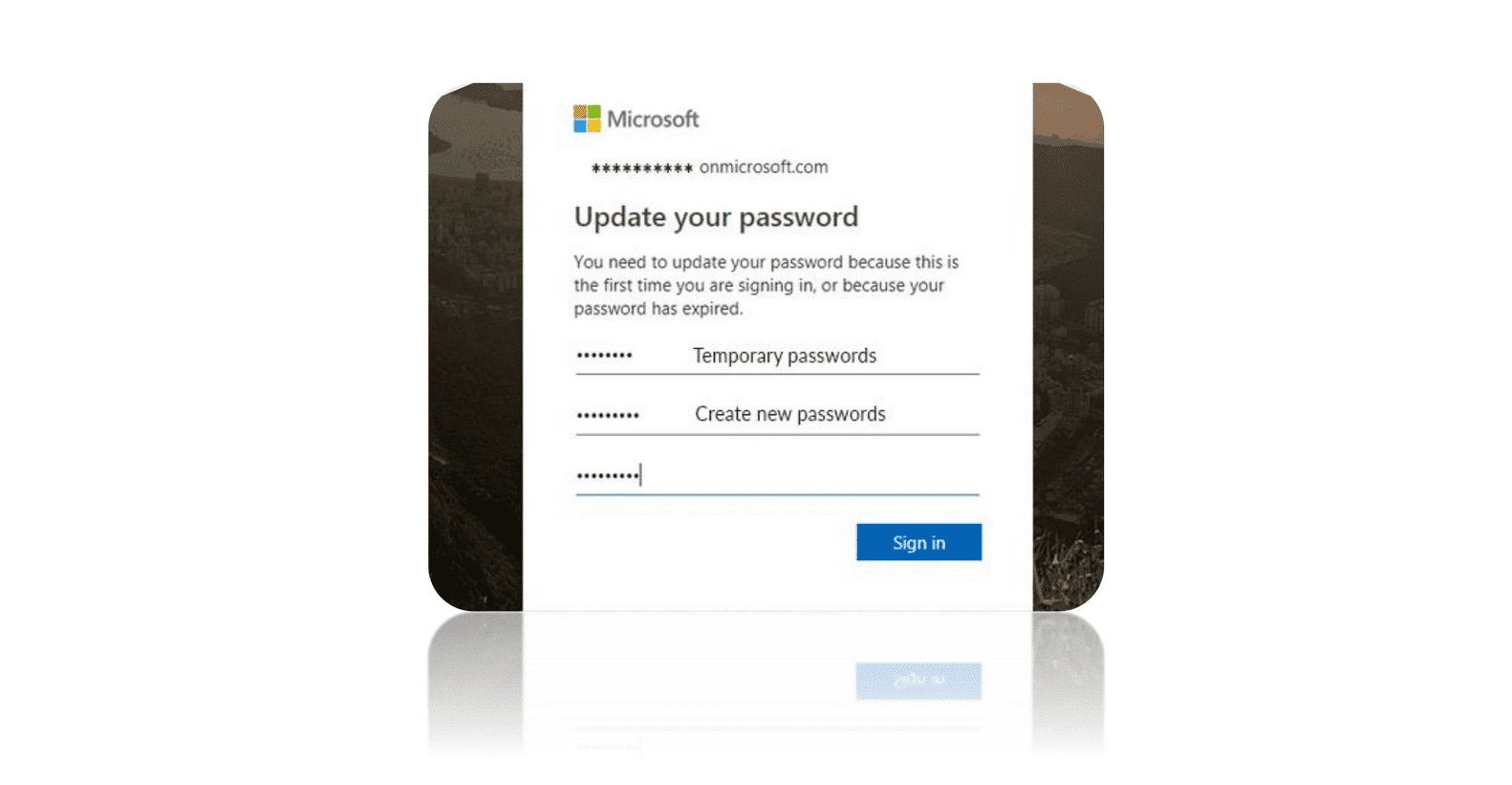
Excellent, let’s complete the Next steps
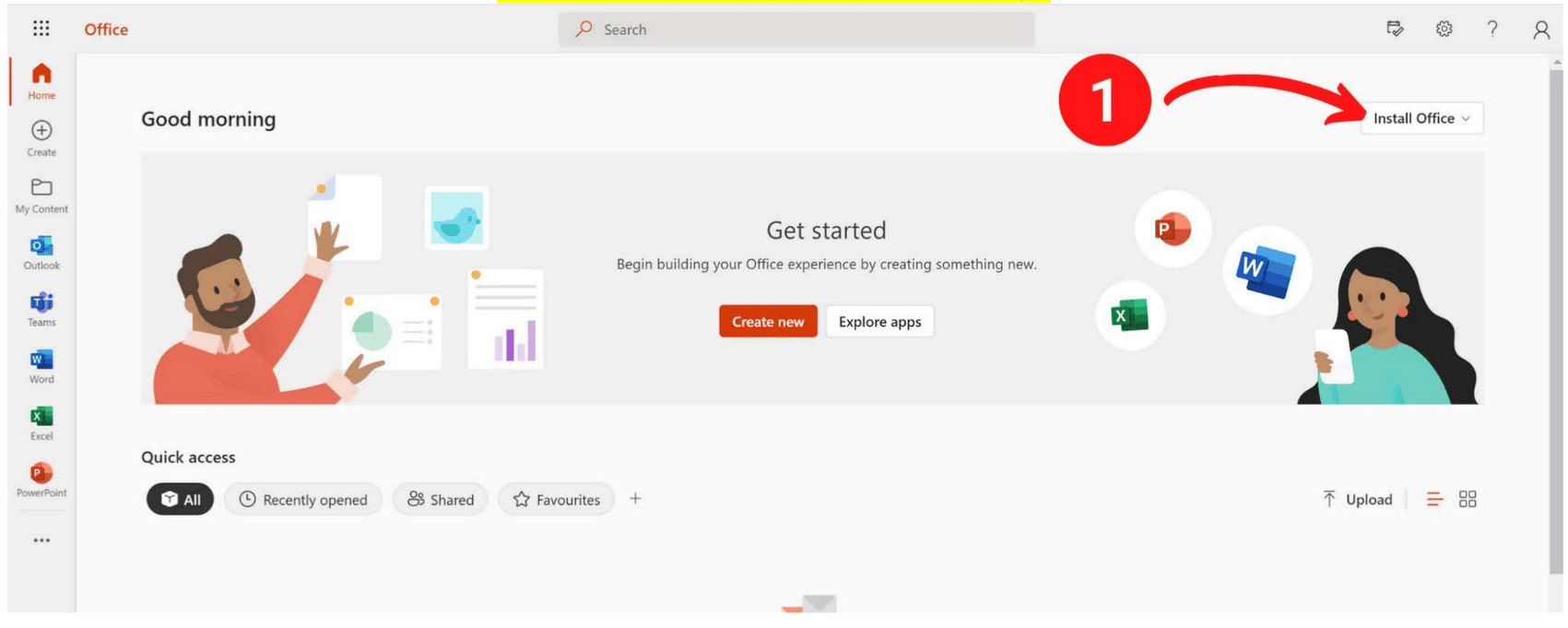
Click on: Other install option
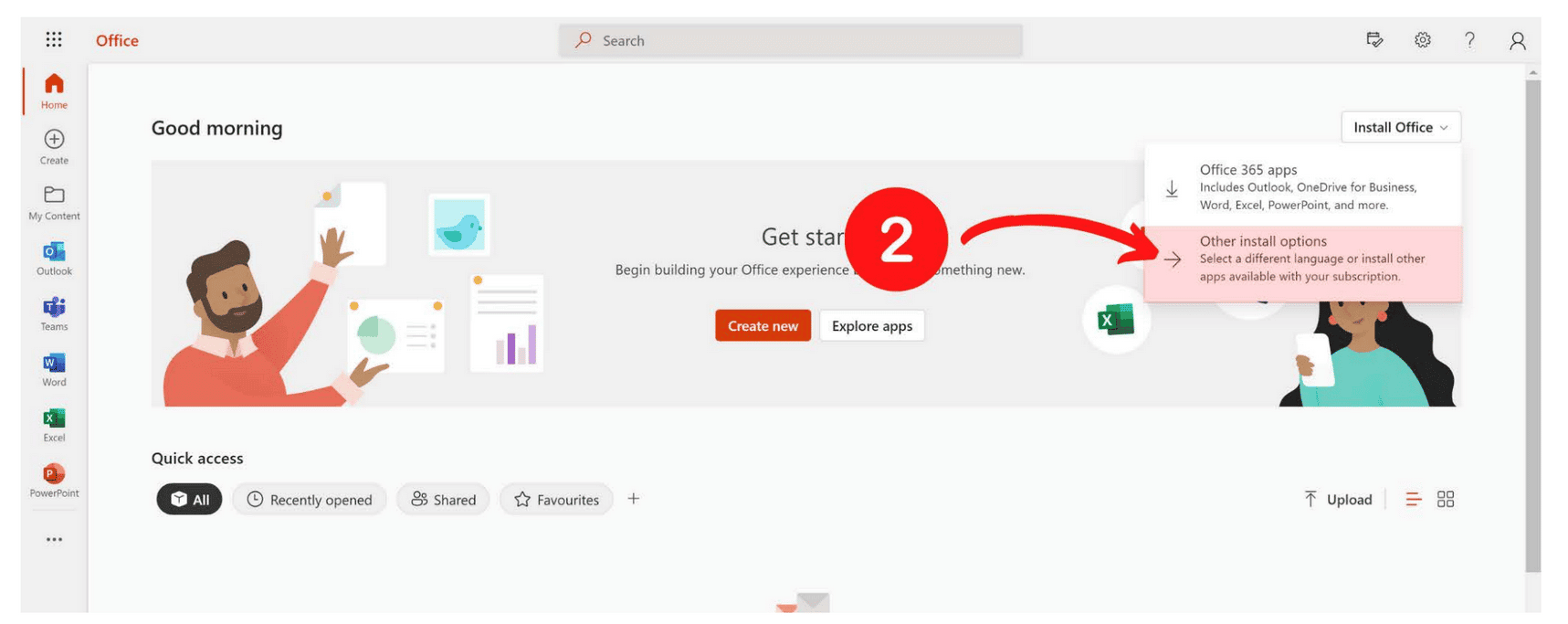
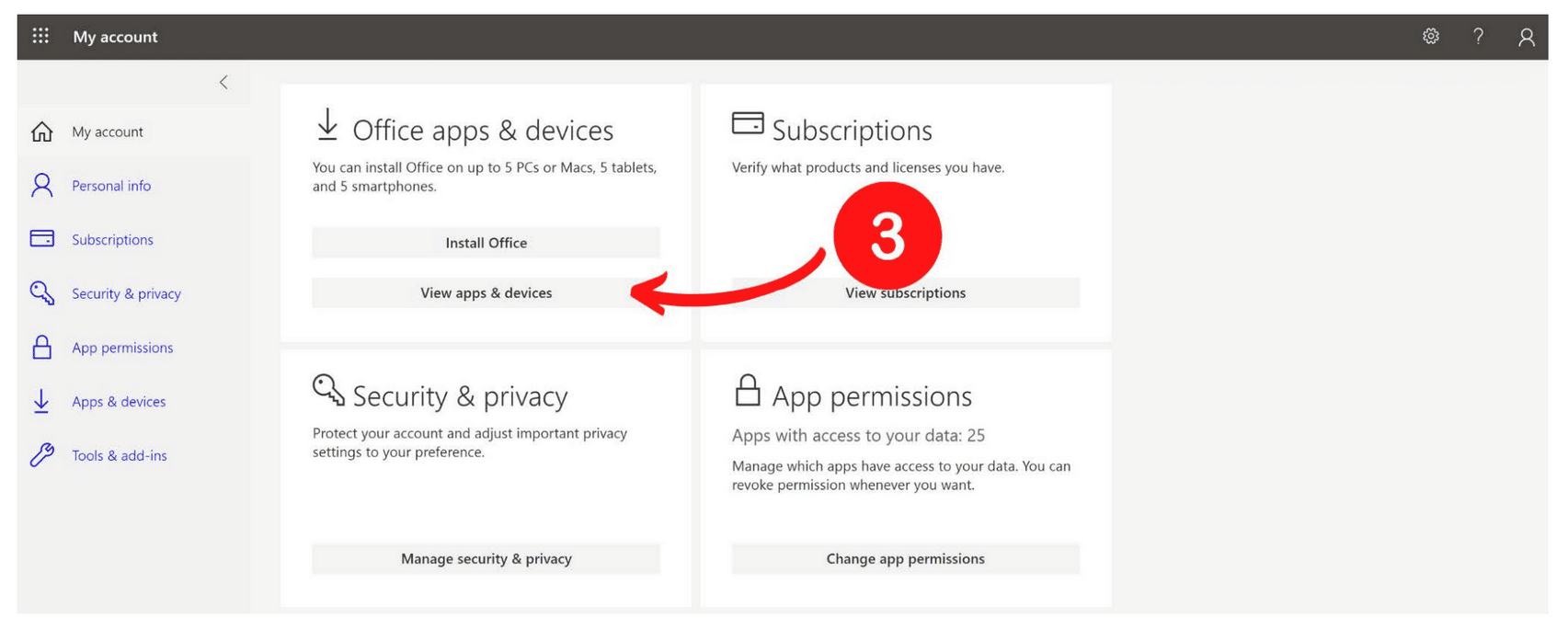
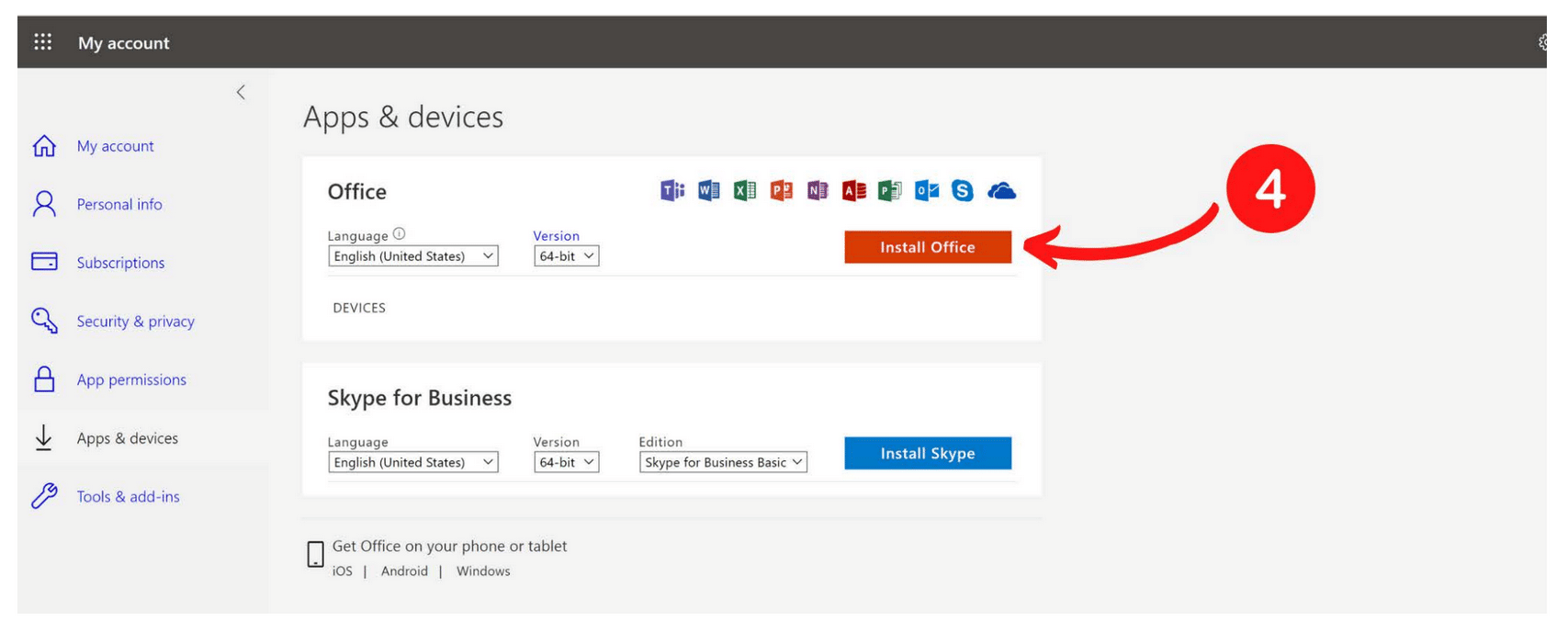
Click Yes
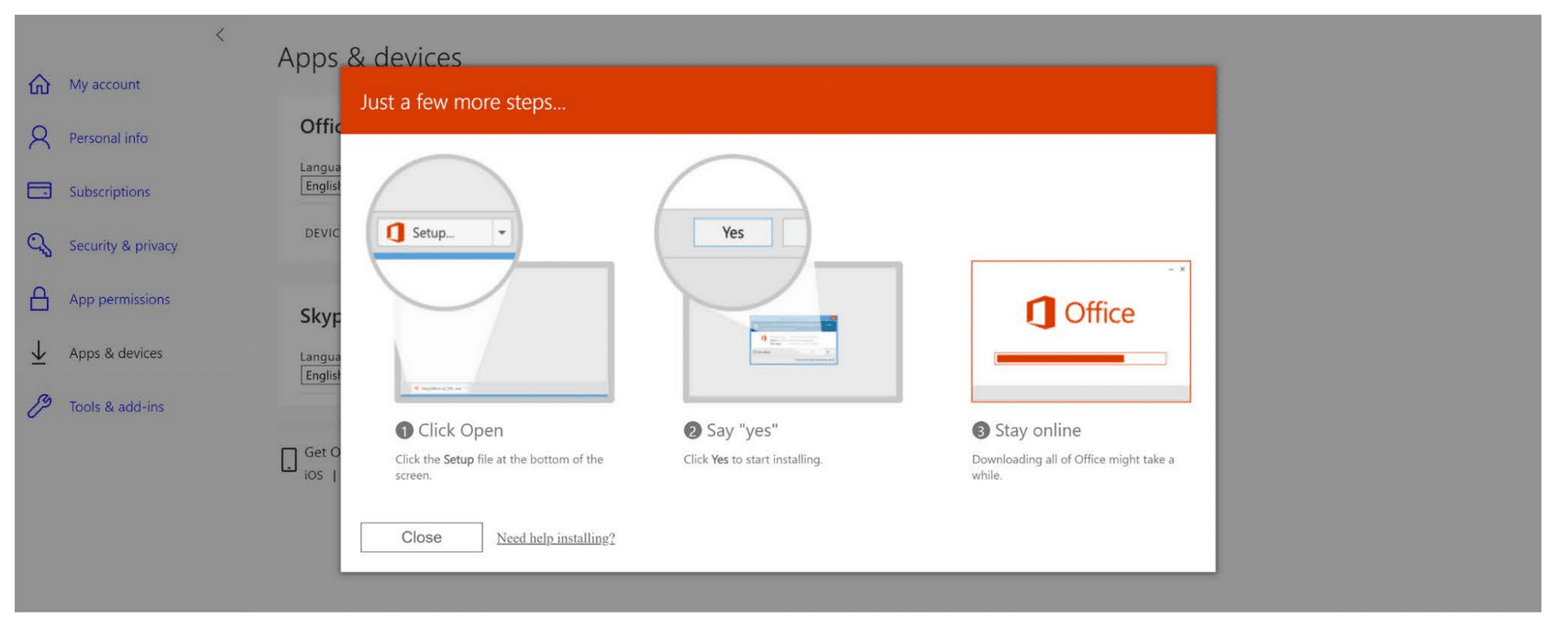
Congratulations!
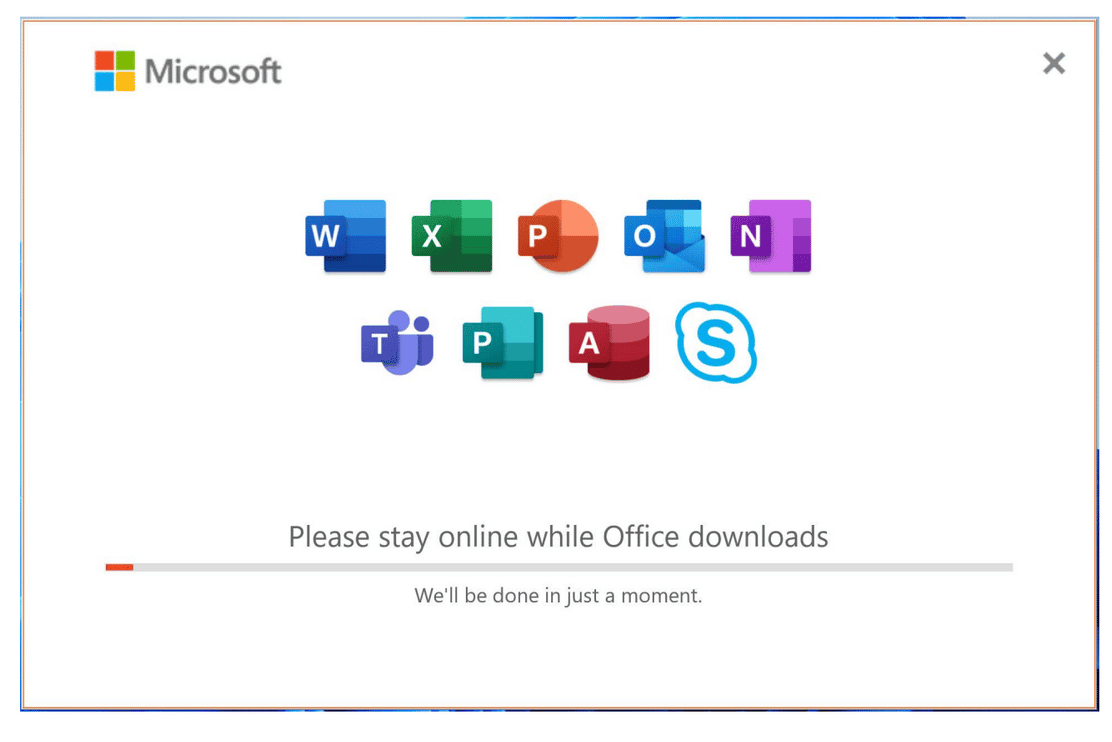
Wait until installation is complete.
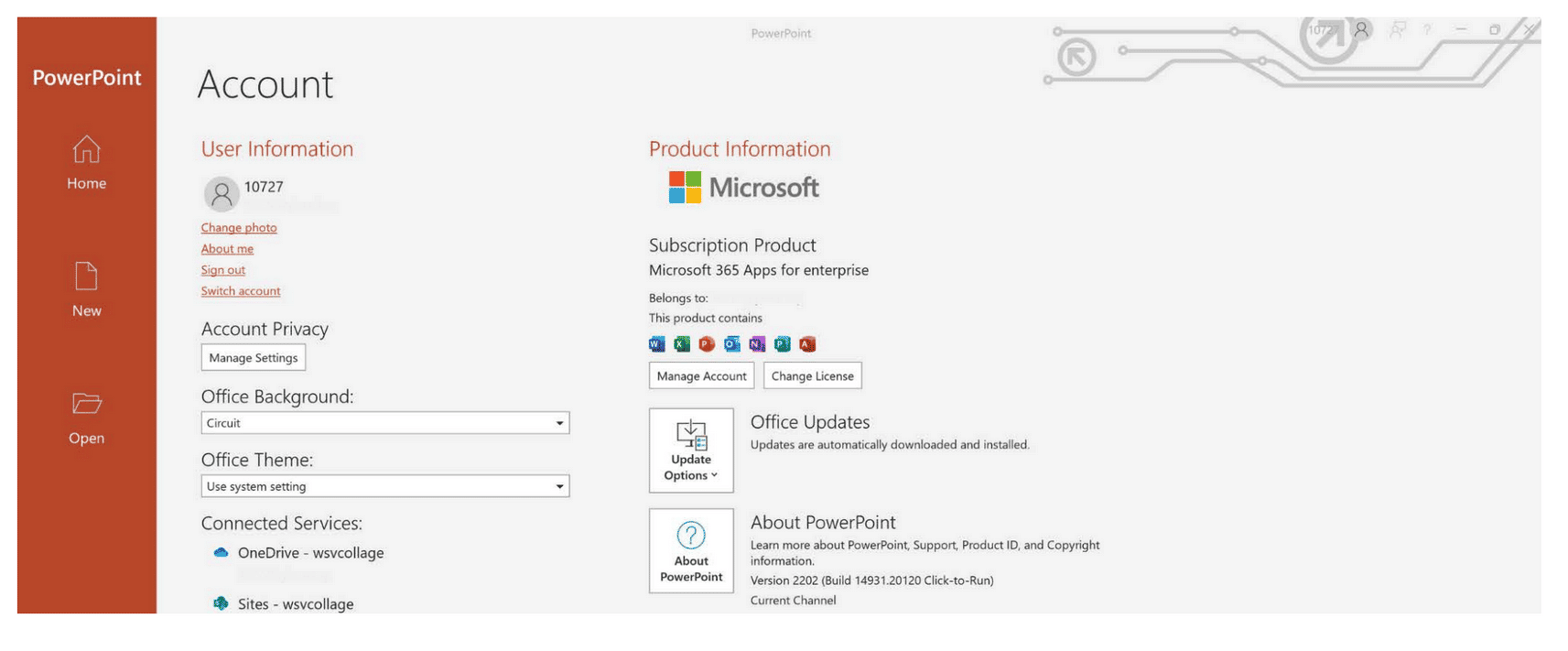
All products are activated









